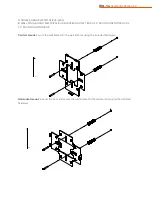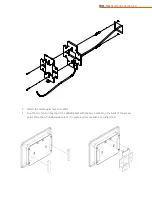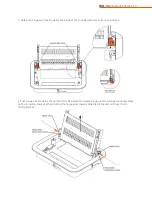WX-1x
User Guide Version 1.3
3. Slide hinge arm locks towards the inside of the In-ceiling bracket to its open position.
4. Push hinge arms towards the center of the AP bracket to release hinge pins from hinge mounting holes
on the In-ceiling bracket. While holding the hinge arms inward, slide the AP bracket out from the In-
ceiling bracket to access LAN port and reset button.
NOTE:
Please follow
B-WX-1 Mounting
section Step 8 ~10 to insert AP bracket/WX-1 assembly back into
the In-ceiling bracket.
Содержание WX-1
Страница 1: ...pakedgedevice software inc WX 1x WX 1 WX 1 O 802 11ac Dual Band Access Point User Guide Version 1 3...
Страница 22: ...WX 1x User Guide Version 1 3 Wall Mounting Pipe Mounting...
Страница 24: ...WX 1x User Guide Version 1 3 Power via PoE Switch Power using the included power adapter...