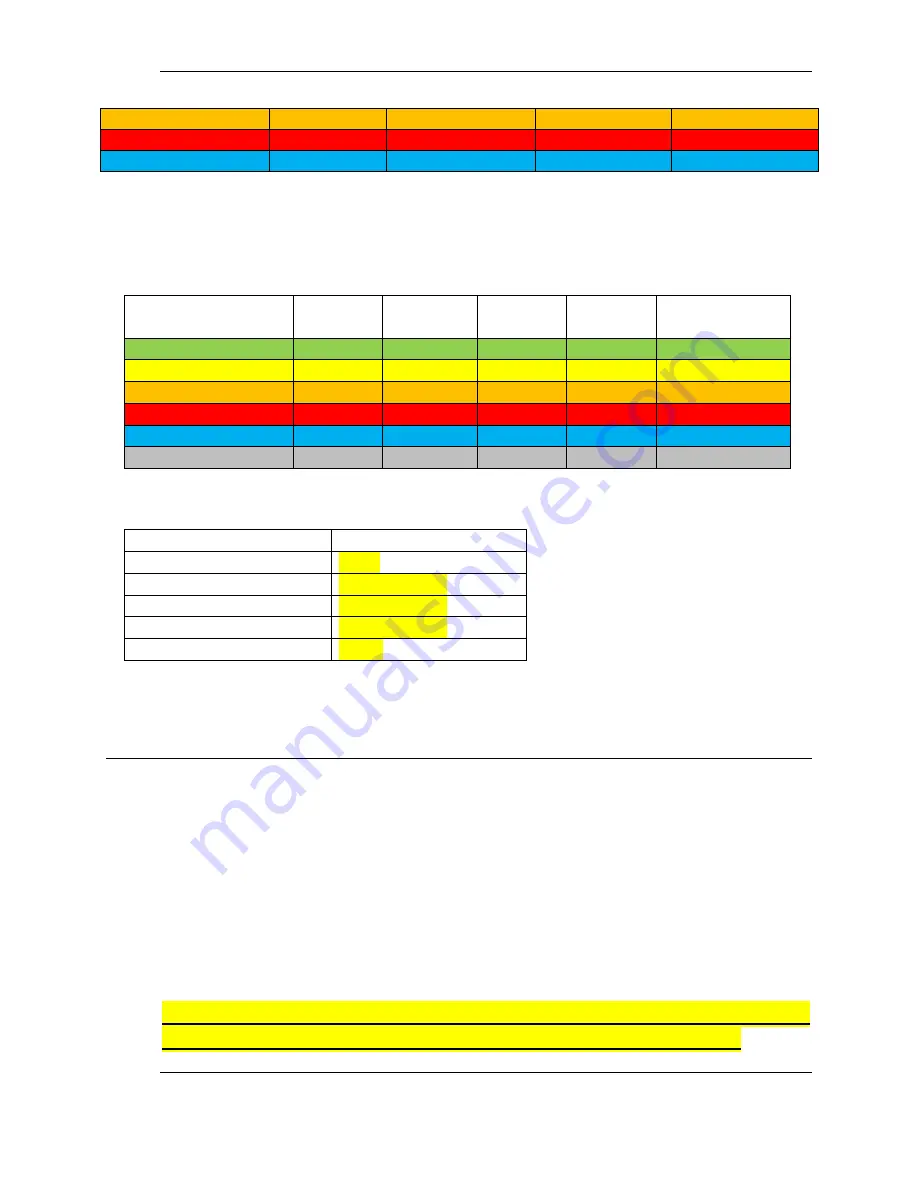
WAP-VKIT User Manual
16
Pakedge_Virtual_4
4
192.168.4.0/24
192.168.4.1
192.168.4.110-210
Pakedge_Virtual_5
5
192.168.5.0/24
192.168.5.1
192.168.5.110-210
Pakedge_Virtual_6
6
192.168.6.0/24
192.168.6.1
192.168.6.110-210
4.3.2.
Wireless Security
The SSIDs are mapped to the type of wireless security as follows:
SSID/Security
WEP64
WEP128
WPA
WPA2
Clear (no
security)
Pakedge_Virtual_2
X
Pakedge_Virtual_3
X
Pakedge_Virtual_4
X
Pakedge_Virtual_5
X
Pakedge_Virtual_6
X
Pakedge_Maintenance
X
The default passphrases for the security profiles are mapped as follows:
Encryption
Key
WEP64
1011E
WEP128
1011EdwardsRd
WPA
1011EdwardsRd
WPA2
1011EdwardsRd
Clear
(none)
5. Advanced Settings
This is a preconfigured solution; however, there are common values that many installations will
want to apply. Most of the values are already set to the optimal settings to ensure that clients
using different radios, operating systems and hardware will perform optimally. Only the values
supported by Pakedge are covered in this manual. Please take the time to verify that the default
configuration is working properly before trying to change the default settings.
If you need to change any values not covered in this manual, please do so at your own risk. For
explanations of the various GUI pages, click “Help” in the top right corner of the window. Please
remember, this is an enterprise-hardened product, so there is no automatic reset
switch/method. If you have questions, please contact Pakedge support.
Note: In the figure below, notice “SAVE” at the right end of the menu bar.
After changing values, you must press SAVE to store your changes.
















































