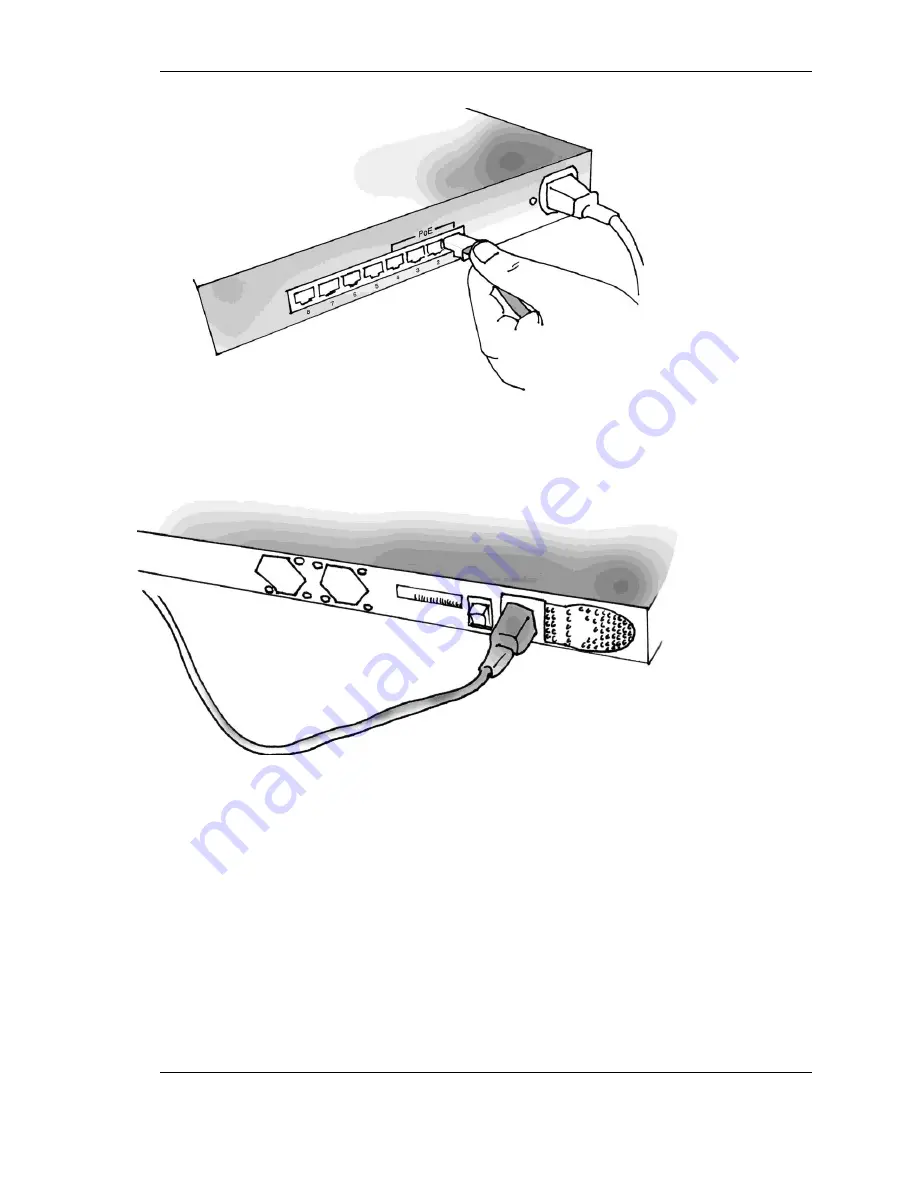
WAP-VKIT User Manual
12
4)
Finally, plug the supplied power cable into the SW8-4PB and the CTL-W5N. On the CTL-
W5N, you will find a power switch on the back, next to the power connection. Turn it on at
this time.
3.2.
Configuration Using SW8-8PB, SW16-16PB, or SW24-24PB
The SW8-8PB, SW16-16GB, and SW24-24PB have 8, 16, and 24 PoE ports respectively.
Therefore, the SW8-8PB can power up to 8 WAP-W5Ns, the SW16-16PB can power up to 16
WAP-W5Ns, and the SW24-24PB can power up to 24 WAP-W5Ns. In addition, there are two
gigabit uplink ports labeled G1 and G2. The following sample diagram represents an overall
configuration using a SW24-24PB PoE switch. The SW16 and SW8 switches have the same
layout, but with fewer WAP-W5Ns.













































