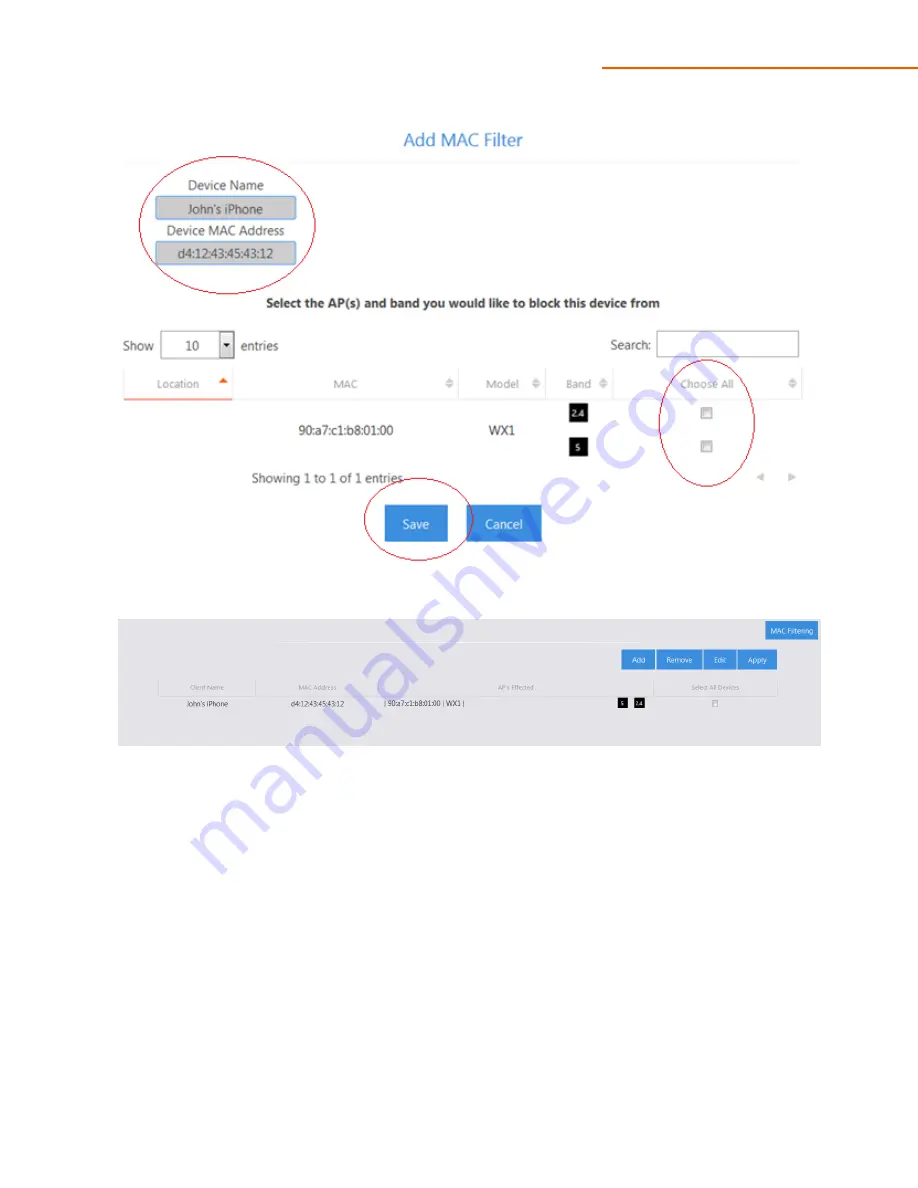
C36
User Manual V1.2
Client Limit
In some cases you may want to set a limit on how many devices can connect to your AP. This is useful
when you have multiple APs and plenty of coverage, but somehow the devices decide to stick to one AP
instead of spreading out to multiple ones. You can limit the number of client devices by going under
Settings > Advanced > Client Limit
. By default,
the client limit
is disabled and set to unlimited. If you
want to enable it, first make sure your AP is managed and configured. Then go to
Status
and click on
Unlimited
. You will be allowed to enter a value between 0 and 127 in the box right under
Client Limit
.
After you are done making the necessary changes, click
Apply
.





























