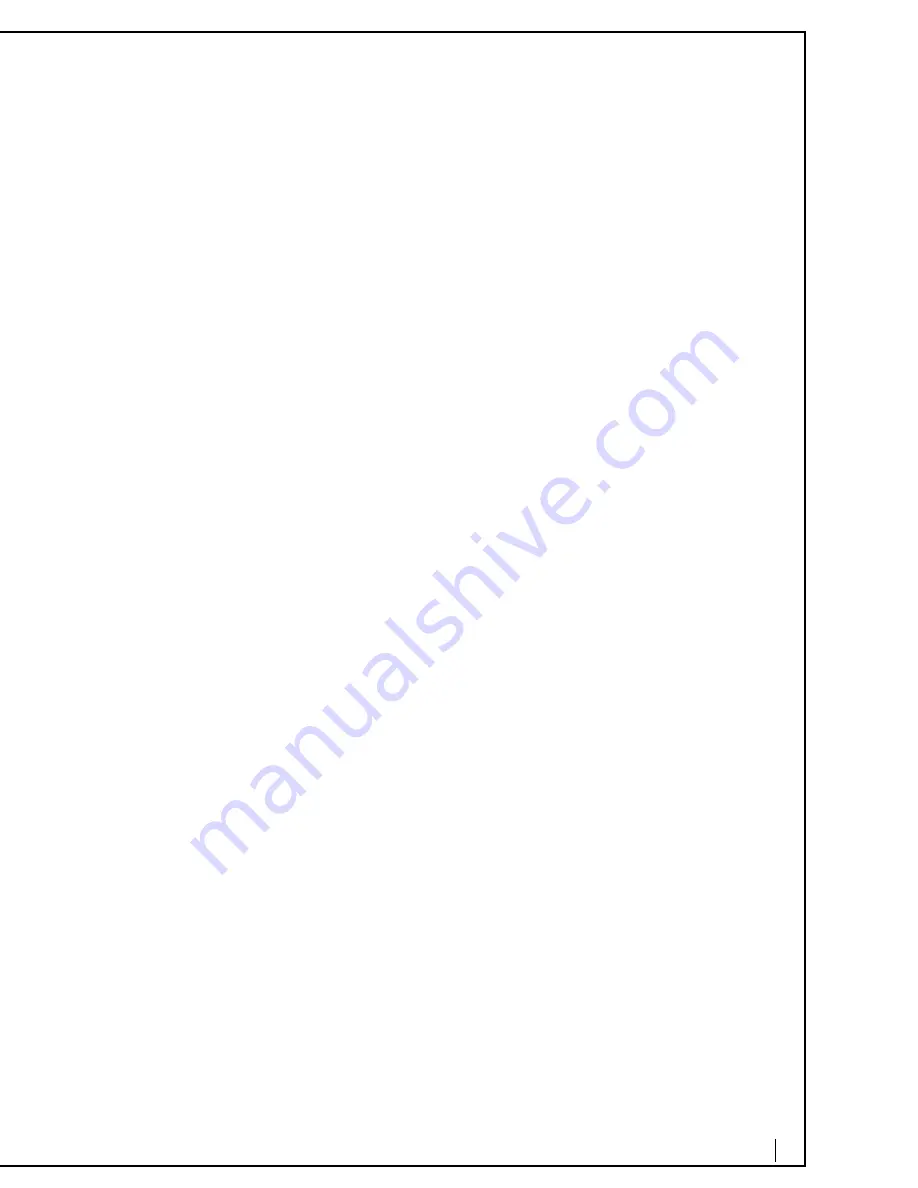
12
•
Email notification [6].
•
To return to the previous menu, press [*].
To establish or change forwarding rules, press [4]
•
Listen to forwarding rule, press [1].
•
Change forwarding rule, press [2].
•
To set forwarding rule, press [3].
•
To delete forwarding rule, press [4].
•
To return to main menu, press [*].
•
To exit, press [9].
To set a specific greeting to play, press [5]
•
Business hours greeting, press [1].
•
After business hours greeting, press [2].
•
Lunch time greeting, press [3].
•
Meeting greeting, press [4].
•
Weekend greeting, press [5].
•
Vacation greeting, press [6].
•
To listen to the current greeting, press [0].
•
Return to the previous menu, press [*].
To turn on/off the announcement only mode, press [6]
To exit, press [9]
To place a call from voicemail press [#]
“
Calling out of voicemail
” enables users to take advantage of Packet
8
competitive
international rates by dialing any number from inside voicemail. While accessing
your voicemail, press [*] then press [#]. You will hear dial tone. Press 9 and dial the
number to initiate your call. If on a cellular or mobile phone, you can access our low
international calling rates by dialing into your voicemail to originate call.
Note:
Cont
a
ct P
a
cket8 Tech Support to en
a
ble this fe
a
ture..
Message Playback Control
When listening to messages, the system gives the user several options:
•
To hear more options, press [0].
•
Press [1] to obtain more information about the message.
The following will be heard:
- External or internal message
- Priority type
- From Caller ID or extension
- Timestamp for message
•
Press [2] to forward the message to another extension.
•
Press [3] to call the sender.
•
Press [*] to return to main menu
Note:
At
a
ny time during the menus, you m
a
y press the desired keys to interrupt voicem
a
il prompts.
Forwarding Messages
1.
A user can forward a message to another user to share information.
2.
Log into voicemail and select the message that is to be forwarded.
3.
Press [0] after listening to the message.
4.
Select [2] to forward message.
5.
Enter the extension numbers where the message should be sent.





























