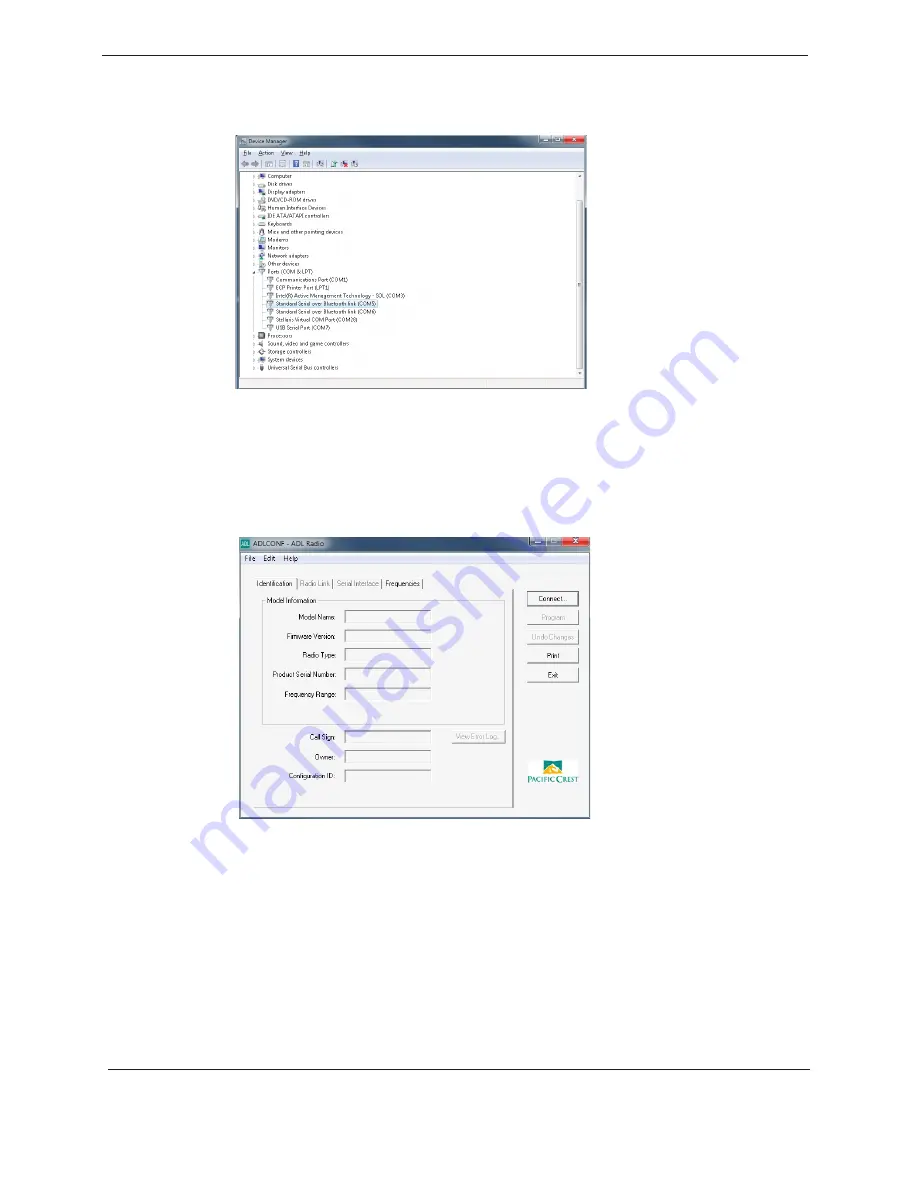
15
XDL Rover 2 User Guide
11. Once the Device Manager screen appears, expand the Ports (COM & LPT) list and then
find the COM port assigned to the XDL ROVER 2, in this example, COM 5:
Note: Windows assigns two COM ports after completion of the XDL ROVER 2 pairing process.
Always select the first COM port that was assigned. For example, if COM 5 and COM 6 were
assigned after the pairing process, COM 5 is the correct port to use for connecting to the XDL
ROVER 2.
12. Open the ADLCONF software and then click
Connect
:
Содержание XDL ROVER 2
Страница 1: ...XDL ROVER 2 User Guide...
Страница 24: ...24 XDL Rover 2 User Guide...
























