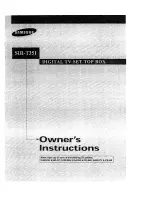40
SOLVING PROBLEMS (cont.)
Check
Suggested solution
Further checks, if appropriate
Can you see and hear a
DVD that you are trying
to play?
YES
D
NO
R
Check that all the audio and video cables are
securely and correctly connected, including
any to a home theater receiver that you may be
using to enhance the sound.
—
Is the picture low quality,
or “fuzzy”, when you
are expecting to see an
HDTV-quality picture?
NO
D
YES
R
Some programs may include “copy protection”
which means, if your set-top is connected
to your HDTV via the component video
connectors, the picture is downgraded to
standard TV quality. To prevent this from
happening, use an HDMI connection instead.
—
Can you see only regular
(analog) channels but not
any digital channels?
NO
D
YES
R
The Bypass feature may be turned on (check if
the BYPASS light on your set-top’s front panel
is lighted). If Bypass is on, turn it off (using the
Setup menu, if there is one, or the appropriate
button on your remote control).
—
Are the DVR functions
working?
NO
R
The internal hard disk may be temporarily
disabled because the set-top has overheated.
Make sure the set-top is not overheating (refer
to the set-top’s ventilation requirements on
page 4).
—
Содержание TDC787X
Страница 1: ...BRINGING TECHNOLOGY HOME www pace com OPERATOR S MANUAL Pace TDC787X...
Страница 2: ......
Страница 45: ...43 NOTES...
Страница 46: ...44 NOTES...
Страница 47: ......
Страница 48: ...502 3411703 Pace and are trademarks and or registered trademarks of Pace plc www pace com...