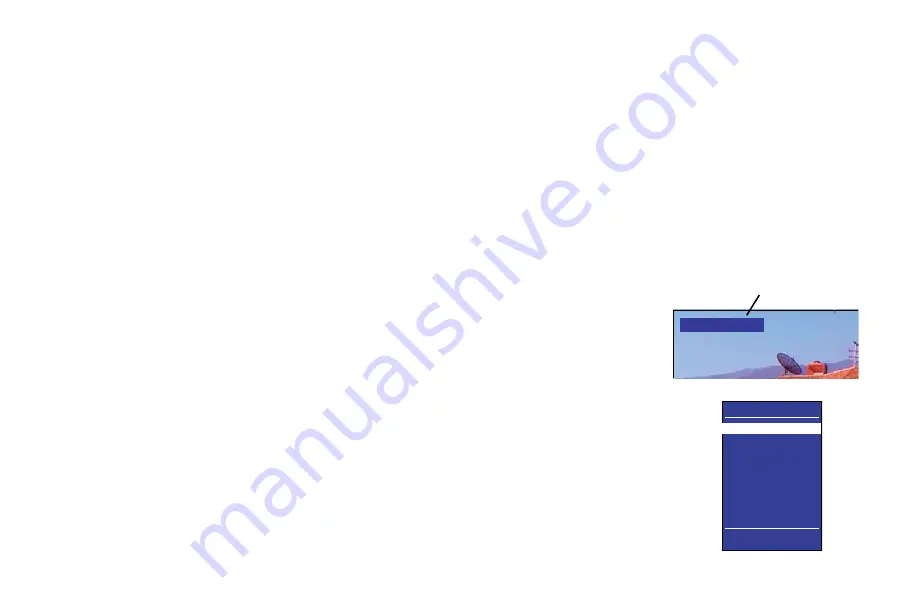
16
Lightning storms
Disconnect your set-top’s power cord during lightning storms. A lightning storm may affect your set-top, if it is on
during the storm. It may appear that it has stopped working, but you can easily restore its operation as follows:
Unplug your set-top’s power cord from the wall AC outlet. Then plug this power cord in again at the wall AC outlet
(and, if there is a switch by this outlet, switch it to its ON position).
Using your remote control
Your cable TV service-provider determines the digital channels, services, and screen information that you see on
your TV when you use your set-top and its remote control.
Consult the information supplied by your cable service-provider for details on how to make the most of the digital
cable services. Also read the operating instructions that are supplied with your remote control.
Displaying a picture on your HDTV screen
If your set-top is connected to your HDTV’s component video or HDMI™ input and is turned on (the
power
light
is green), but your HDTV does not initially display a picture from your set-top, your HDTV may not support your
set-top’s current output resolution (for further details on resolutions, see page 25). You therefore need to change
your set-top’s output resolution as follows:
1. First press the
POWER
button on your remote control (
power
light goes red), then press the
MENU
button.
2. Next, press the
ZOOM
button on your remote control (the button could be labeled
ASPECT
) until a picture
appears.
Each button-press changes your set-top’s output resolution, which also appears on the TV screen.
After a few seconds, you should see the PACE USER SETTINGS menu.
3. Press the
POWER
button to remove this menu and return to normal viewing.
OPERATING YOUR SET-TOP (cont.)
PACE USER SETTINGS
TV Aspect Ratio
TV Display Capability
Auto Pillarbox
Closed Captions
Front Panel Settings
Hard Disk Sleep Mode
HDMI Settings
Restore Defaults
Select[OK] Exit[POWER]
Video Format : 1080i
Current output resolution from your
set-top (1080i, 720p, 480p, or 480i)
Содержание TDC780X
Страница 1: ...BRINGING TECHNOLOGY HOME www pace com OPERATOR S MANUAL Pace TDC780X...
Страница 2: ......
Страница 45: ...43 NOTES...
Страница 46: ...44 NOTES...
Страница 47: ......
Страница 48: ...502 3416901 Pace and are trademarks and or registered trademarks of Pace plc www pace com...
















































