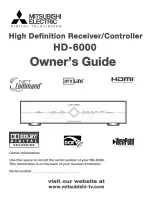2
Using your Sky digibox
❖
What is Sky Guide?
Sky Guide is a helpful and easy to use on-screen guide to your digital
satellite services. It is designed for people who want to get the most
out of watching television.
All Sky Guide features are controlled using your Sky remote control.
Sky Guide allows you to:
◆
see on-screen TV programme listings for the next seven days
◆
select the programmes you want to watch for the next seven
days and set reminders for them
◆
see TV listings while you are watching a programme
◆
set up and see your favourite channels
◆
order Box Office movies, sports and events
◆
use an ever increasing range of interactive services
◆
set parental control restrictions and programme purchase price
limits
◆
modify your Sky digibox settings.
Each of these features is described in detail in this booklet; refer to the
Using your Sky Guide
section on page 9.
Sky keeps you up-to-date
As digital television develops and as more features become available,
Sky may occasionally update the Sky Guide software by loading it into
your Sky digibox directly from the satellite. You will find this
information on the Sky Customer Channel 999, and Sky Welcome 998.
❖
Connecting to the mains supply
Your Sky digibox operates with 230Volts AC, 50Hz mains supplies.
Do not connect it to a DC power supply.
The supplied mains lead has a 2-way connector at one end and a mains
plug at the other. Insert the 2-way connector into your Sky digibox
before
you insert the plug into the mains supply.
The only way to disconnect your Sky digibox from the mains is to
remove the mains lead. Your Sky digibox must therefore be installed
near to the mains socket-outlet, which should be easily accessible.
For information about the mains plug and its fuse, see page 55.
If you are in any doubt about the mains lead, its plug or its connection,
consult a competent electrician.
Содержание Sky digibox
Страница 1: ...Using your Sky digibox ...
Страница 62: ...58 Using your Sky digibox Notes ...
Страница 63: ...59 Notes ...
Страница 64: ...60 Using your Sky digibox Notes ...