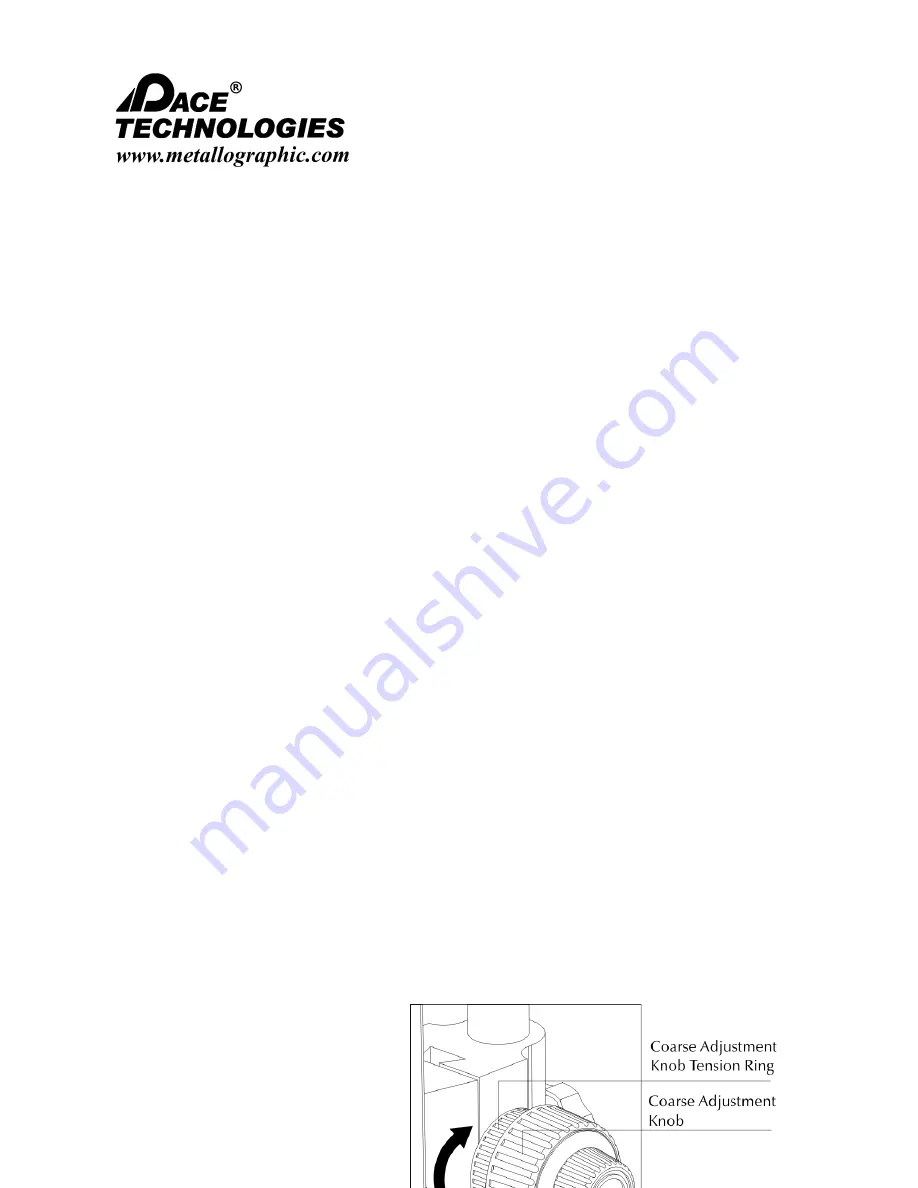
-
-
-
-
-
-
-
-
-
-
-
-
-
-
-
-
-
-
-
-
-
-
-
-
-
-
-
-
-
-
-
-
-
-
-
-
-
-
-
-
-
-
-
-
-
-
-
-
-
-
▲
I
NSTRUCTION
M
ANUAL
3601 E. 34th St. Tucson, AZ 85713 USA Tel. +1 520
-
882
-
6598 Fax +1 520
-
882
-
6599 email: [email protected] Web: http://www.metallographic.com
9
Please read this instruction manual carefully and follow all installation, operating and safety guidelines.
VM
-
500 Auto Focus Digital
Stereo Microscope
5.3 Adjusting Focus
Do not use force movement, knobs should operate without applying excessive force.
!
NOTE: Ensure Coarse Adjustment Knob
Tension Ring is tensioned
(VM
-
100 ships already tensioned
for ease of use)
1.
After placing sample on stage, move
the Coarse Adjustment knob until the
object is in focus on the LCD monitor.
2.
If the object is too far or too close,
adjust the Lens Height Adjustment
screw and repeat step 1
IMPORTANT:
Knob is securely fastened to avoid slipping on the
Column. Slipping can cause a collision with the
stage causing serious damage to the VM
the Limit Fixing Screw to help avoid this.
5.3.1 Auto Focus
The
VM
-
500
has an automatic focusing feature. This is enabled inside the side menu screen.
See the following section titled
“
Interface
”
for more information on this feature
’
s activation.
1. Put the microscope into Autofocus mode. (AF option under the Control Tab)
2. Place sample onto the stage.
3. Use the Coarse Focus knob to get the sample into view (it may still be slightly blurry at this
point).
4. Allow the
VM
-
500
to find a focus spot.
5. Move the sample as needed for observation.
5.3.2 Manual Focus
The
VM
-
500
allows manual focusing as well. This feature uses the coarse focus knob in
conjunction with the MF slider under the control tab.
1. Put the microscope into Manual mode. (MF option under the Control Tab)
2. Place sample onto the stage.
3. Use the Coarse Focus knob to adjust the sample into view.
4. Use the MF slider to fine focus the image.
5. Move sample and adjust as necessary.


















