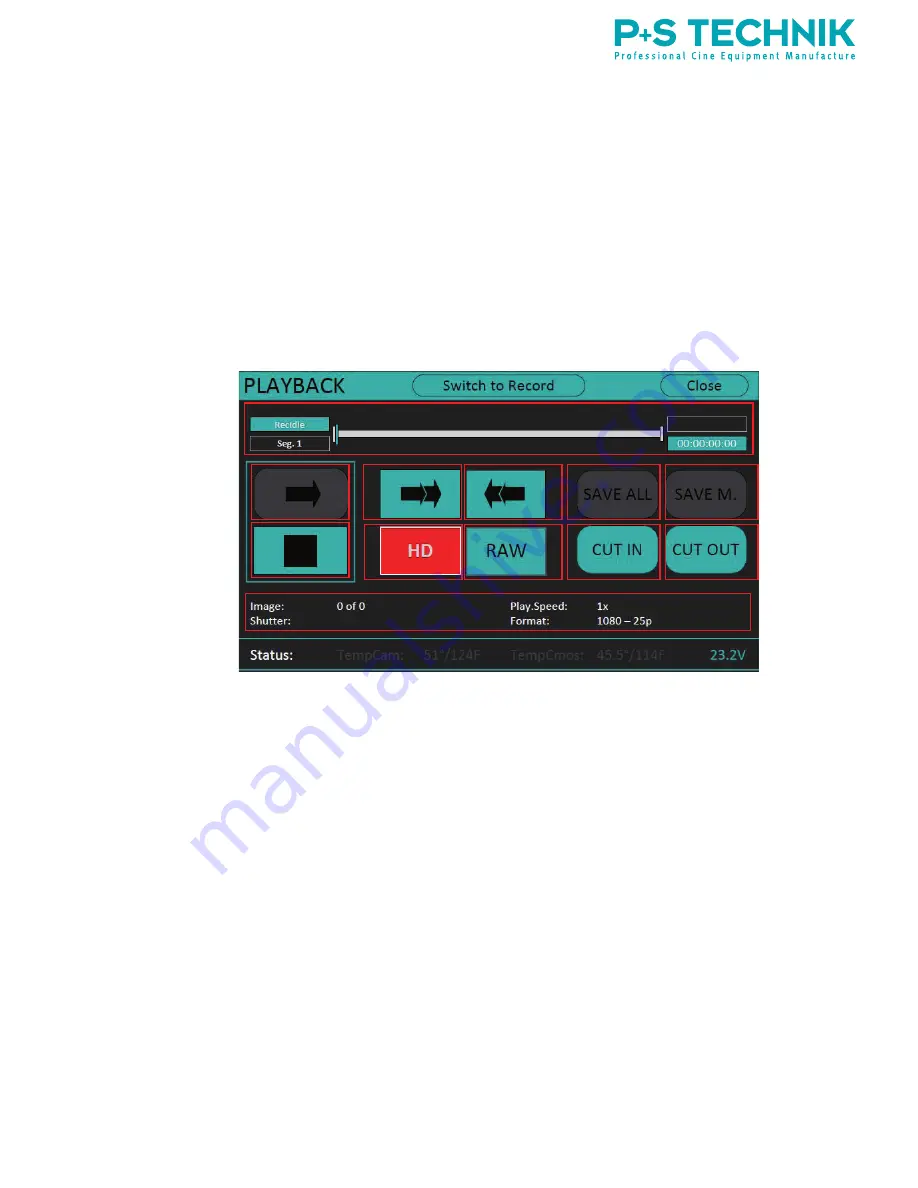
www.pstechnik.de
31
1: Timeline
9: Fast Forward
2: Record button
10: Rewind
3: Stop button
11: Skip forward
4: Ramping (enabled)
12: Skip backward
5: Intervall (enabled)
13: Save all
6: Direct links
14: Save marked area
7: Information bar
15: Cut in
8: Playback button
16: Cut out
The wide bar in the timeline indicates the current memory status. To the right
beside the timeline are the current record (in fps)/playback speed display and
the timecode display. To the right left beside the timeline are the playback/
record mode display and the chosen segment display.
The recording is started by pressing the record button, which disables every
button except the stop button.
Four features indicate that recording has begun:
- The blue line of the timeline extends towards the right, thus indicating the
progress of the recording. In Sequence mode, the recording is stopped
automatically at the end. In Ring Buffer mode, the recording continues until
manually stopped.
- The frame counter (image) counts the recorded frames up to the maximum
capacity of the RAM, “Rec” is shown in the info box on the upper left side.
- A live image is displayed.
- The red dot in the status line blinks while recording until the recording is
stopped.
3
8
7
1
9
10
11
12
13
15
16
14
Содержание PS-Cam X35
Страница 39: ...www pstechnik de 39 7 1 HD Workflow...
Страница 49: ...www pstechnik de 49 10 3 Control Unit Menu pattern...
















































