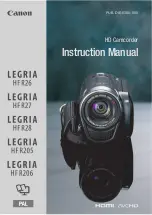www.pstechnik.de
26
5.5.
Main Menu
The main menu offers an overview of all the other setting options divided into
categories:
CAMERA CONTROL:
- SETTINGS: Set your recording settings
- TIMELINE: Control your recording and playback
IMAGE PROCESSING:
- IMAGE: Set primary image settings for HD-stream
- ADVANCED: Set advanced image settings for HD-stream
- MOTION EFFECT: Set recording effects like ramping and time lapse
Each one of these text fields corresponds to a different button. By pressing
on the touchscreen, the respective submenu will open.
5.5.1.
Settings
IMAGE
Содержание PS-Cam X35
Страница 39: ...www pstechnik de 39 7 1 HD Workflow...
Страница 49: ...www pstechnik de 49 10 3 Control Unit Menu pattern...