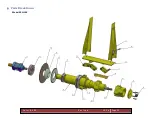F o r m X X X X : R e v i s e d 2 0 1 8
Page 21
6.1
VFD Status / Warning Messages
Status / Warning
Cause
Solution
bF
Drive ID Warning
The Drive ID (P502) stored on the EPM
does not match the drive model
Verify motor data (P302-306) and
perform Auto Calibration, Set drive mode
(P300) to 0 or 1, Reset the drive (P199 to
3 or 4)and reprogram
CAL
Motor Auto Calibration
Refer to P300, 399
Motor Auto-Calibration is being
performed
cE
An EPM that contains
valid data from a
previous software
version has been
installed
An attempt was made to change
parameter settings
Parameter settings can only be changed
after the EPM data is converted to the
current version (P199 = 5)
CL
Current Limit (P171)
reached
Motor Overload
Increase P171, Verify drive/motor are
proper size for application
dEC
Decel Override
The drive has stopped decelerating to
avoid tripping into HF fault, due to
excessive motor regen (2 seconds max)
If the drive trips to HF fault: Increase
P105, P126, Install Dynamic Braking
option
Err
Error
Invalid data was entered, or an invalid
command was attempted
FCL
Fast Current Limit
Overload
Verify drive/motor are proper size for
application
GE
OEM Settings
Operation Warning
An attempt was made to change
parameter settings while the drive is
operating in OEM settings mode
In OEM Settings mode (P199 = 1), making
changes to parameters is not permitted
GF
OEM Defaults Data
Warning
An attempt was made to use (or reset
to) the OEM default settings (P199 = 1 or
2) using an EPM without valid OEM data
Install EPM containing valid OEM
Defaults data
LC
Fault Lockout
The drive attempted 5 starts after a fault
but all attempts we unsuccessful (P110 =
3-6)
Drive requires manual reset, Check fault
history (P500) and correct the fault
condition
F_AF
High Temperature fault
Drive is too hot inside
Reduce drive load, Improve cooling
F_AL
Assertion Level fault
Assertion Level switch is changed during
operation, P120 is changed during
operation, P100 or P121-P124 are set to
a value other than 0 and P120 does not
match the Assertion Level switch
Make sure the Assertion Level switch and
P120 are both se for the type of input
devices being used prior to setting P100
or P121-P124. Refer to 3.2.3 and P120
F_bF
Personality fault
Drive Hardware
Cycle Power, Power down and install
EPM with valid data, Reset the drive back
to defaults (P199 = 3 or 4) and then re-
program, If the problem persists, contact
factory technical support
F_CF
Control fault
An EPM has been installed that is either
blank or corrupted
F_cF
Incompatible EPM fault
An EPM has been installed that contains
data from an incompatible parameter
version
Содержание SRH10K-24
Страница 15: ...F o r m X X X X R e v i s e d 2 0 1 8 Page 15 6 Parts Break Down Model SRH 10K...
Страница 16: ...F o r m X X X X R e v i s e d 2 0 1 8 Page 16 Model SRH 12k...
Страница 17: ...F o r m X X X X R e v i s e d 2 0 1 8 Page 17 Model SRH 15K...
Страница 18: ...F o r m X X X X R e v i s e d 2 0 1 8 Page 18 Hydraulic Hold Down Arm Option...
Страница 19: ...F o r m X X X X R e v i s e d 2 0 1 8 Page 19 Hydraulic Coil Cart Option...
Страница 20: ...F o r m X X X X R e v i s e d 2 0 1 8 Page 20 Stock Reel Body...