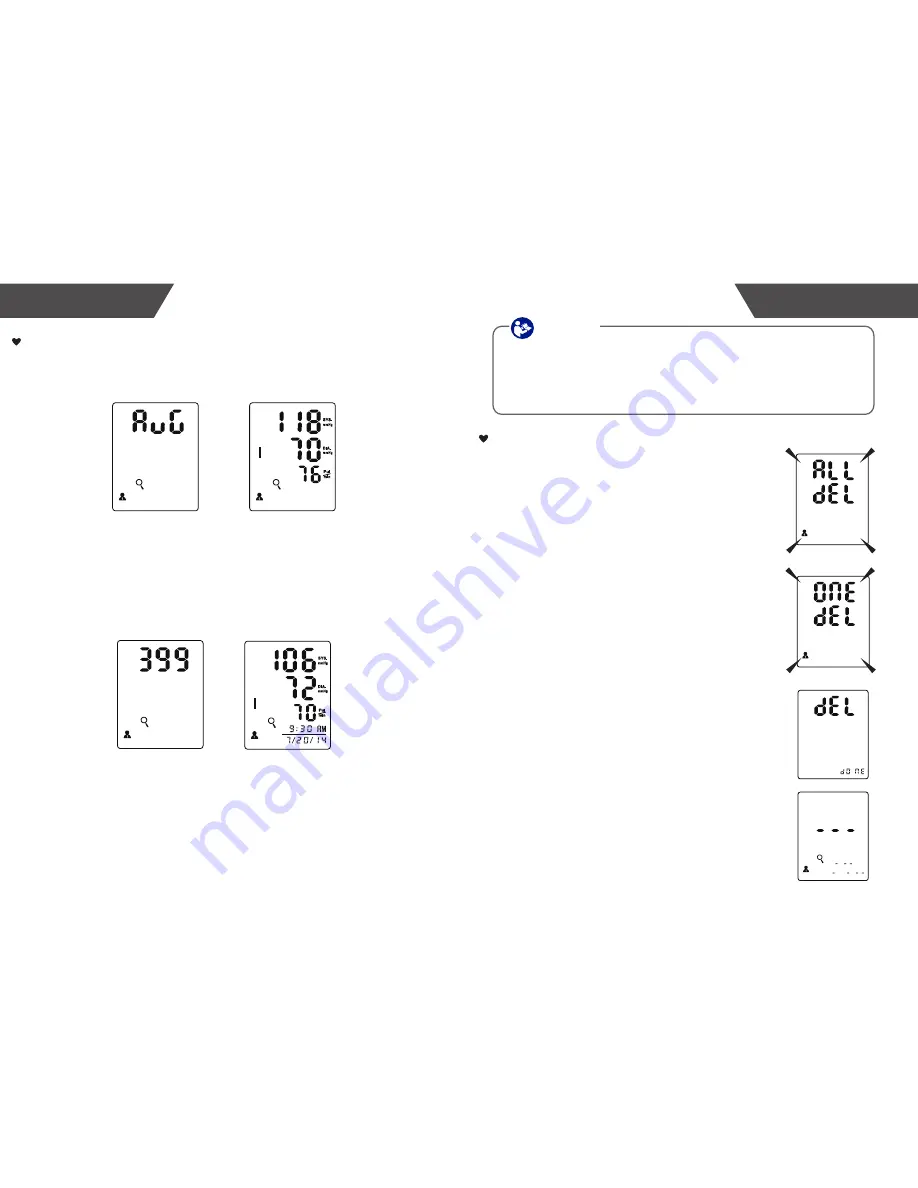
DELETING RECORDS
23
22
RECALLING RECORDS
Recalling Records in Memory
1.
When the monitor is off, press “MEM” button to access the memory. The
LCD will display the average value of the most recent readings first.
2.
Press “MEM/UP” button or “SET/DOWN” button to scroll up or down
through the records. Press the "MEM" button to sort the records from the
most recent to the oldest. Press the "SET" button to sort the records from
the oldest to the most recent. Alternatively, press and hold the "SET"
button to skip through the memory in increments of 10, as in M01, M11,
M21, M31, etc. Press and hold “SET” button to review the records as
M01, M11, M21, M31..., etc.
3.
To view another user’s records, first ensure that the device is in memory
mode. With the device in memory mode, press the START/STOP button
to turn it off. Then press the START/STOP button again to turn it on. The
user icon will blink on the LCD. Press the “MEM” button to select the
desired user ID, then press “SET” to confirm. The device will turn off.
Pressing the “MEM” button next will activate the device in memory mode
for the selected user ID.
CAUTION
Delete the Records
This device features enhanced memory to store up to 399 records
for 3 different users. The most recent reading is by default shown
first, following by the next most recent reading. Once the memory
is full, i.e. upon taking the 400th measurement, this device will
automatically delete the 1st record from memory.
1.
To delete a single or all records from memory for
a given user, first ensure the device is in memory
mode for the intended user. The press and hold
the “MEM” button for 3 seconds. The device will
then display “ALL DEL” in the center of the
screen, and the user number on the bottom left of
the screen. Press “SET” to delete all records.
2.
Alternatively, press “MEM” again and the device
will display “ONE DEL” in the center of the
screen, and the user number on the bottom left of
the screen. Press “SET” to delete the single
record.
Note, to exit out of delete mode without deleting any
records, press the START/STOP button before
pressing "SET" to confirm any delete commands.
3.
The device will display "DEL DONE" on the
screen to confirm the deletion command was
completed.
4.
If the device has no records in memory, the LCD
will display dashes on the screen as shown at
right when pressing "MEM" to enter memory
mode.
















