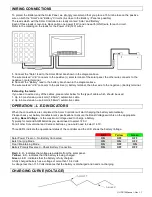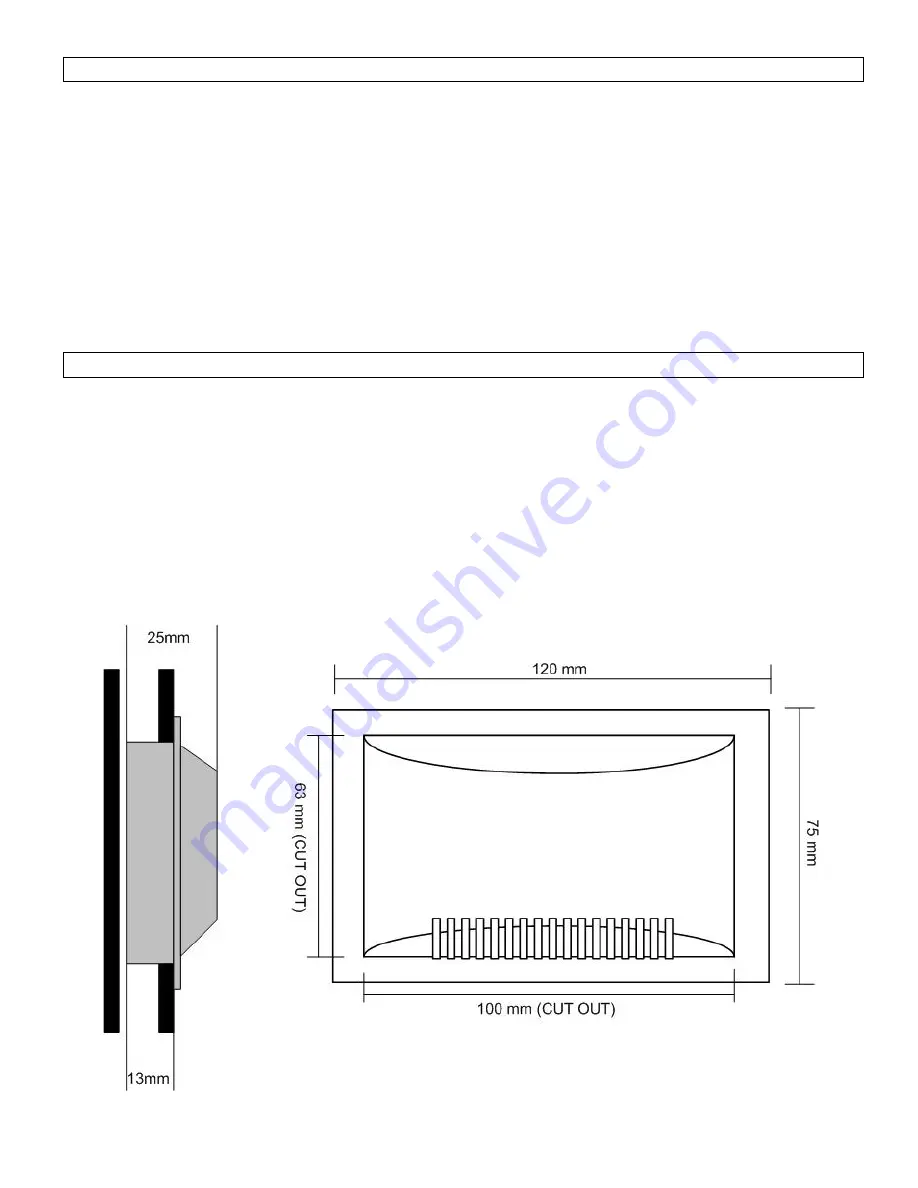
OC-SR10 Manual - Rev 1.1
WARNING – IMPORTANT PLEASE READ
…
•
This device is to be used with 12V (nominal) Solar Panels only and the Panel(s) should not exceed 170W (10A)
(total) limit.
•
This charger is designed for indoor use only and should never be exposed to rain.
•
Do not disassemble the charger. Take to a qualified person if the unit requires repairing.
•
Lead acid batteries can be dangerous. Ensure no sparks or flames are present when working near batteries.
•
Eye protection should always be used. Never short circuit the battery
•
Given sufficient light solar panels always generate energy even when they are disconnected. Accidental ‘shorting’
of the terminals or wiring can result in sparks causing personal injury or a fire hazard. We recommend that you
cover up the panel(s) with some sort of soft cloth so you can block all incoming light during the installation. This will
ensure that no damage is caused to the Solar Panel or Battery if the wires are accidentally short circuited.
•
Always install a battery fuse on each circuit including the solar controller
•
Do not reverse connect the wires to the solar panel or battery.
MOUNTING THE DEVICE
The Solar Controller has two mounting options.
1. Surface mount:
The quickest and easiest way to mount the unit is to use the two plastic spacers and self tapping screws supplied and
mount the unit to a flat surface,
2. Flush (panel) mount:
Before deciding to use this mounting method, please ensure there is sufficient depth behind the controller or in the
cavity. (Refer to Diagram below)
Using the dimensions shown in the following diagram, mark a 63mm x 100mm rectangle where you wish to mount the
controller and cut-out the panel opening then use the two self- tapping screws supplied to secure the unit.