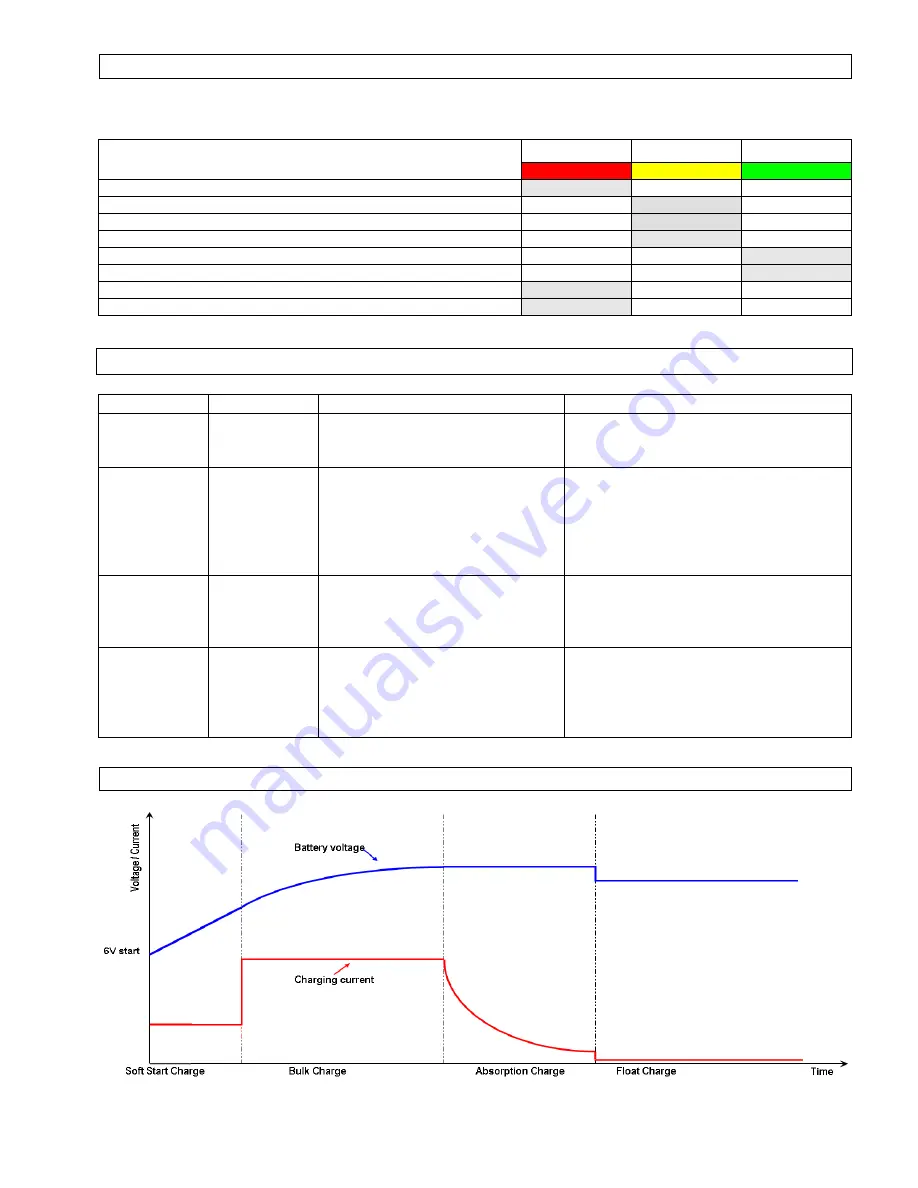
OC-1204A User’s Manual - Rev 1.0
OPERATION – L.E.D INDICATORS
The charger contains Two (2) L.E.D indicators.
One (1) is used for the charging status and the other LED is a Fault Indicator.
L.E.D INDICATIONS
Fault
Charging
Full / Float
Red
Yellow
Green
AC Power Connected, battery disconnected.
FLASH OFF OFF
Soft Start Charging (Battery <10%)
OFF
FLASH OFF
Bulk Charging (Battery <50%)
OFF
ON OFF
Absorption Charging (Battery 50 - 90%)
OFF
ON OFF
Float Charging (4 Hours) (Battery >90%)
OFF OFF
FLASH
Fully Charged (Battery = 100%)
OFF OFF ON
Output Pins shorted / Reverse Polarity Connection
FLASH OFF OFF
Soft Start / Bulk Charging (Timed Out)
ON OFF OFF
TROUBLE SHOOTING
Problems
Indication
Possible causes
Suggested solution
Charger does
not work
Indicator
lights are not
on
- No AC power
- Check AC connections and make
sure Power Point and Charger is
switched ON
Charger has
no DC output
Fault LED
is Flashing.
- Output is short circuited
- Output cables are not
connected to the battery.
- Output Reverse polarity
connection
- Check that there are no foreign
objects inside the connectors.
- Check that the plugs have been
securely connected.
- Check that the plugs have not been
forced together incorrectly.
No Charging
Current
Fault LED
is ON
- Battery is severely sulphated
- Battery has a damaged cell
- Overheat protection mode
- Check the Battery condition, age etc.
- Battery may need replacement.
- Move battery & Charger to cooler
environment
Long
charging
time, Full
light does not
come on
Fault LED
is ON
- Battery capacity too large
- Battery is defective
- 4 hours Soft Start timed out
- 16 hours Bulk Charge timed out
- Check the charger specification
matches the battery capacity.
- Battery cannot be charged and must
be replaced.
CHARGING CURVE (VOLTAGE)






















