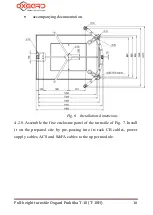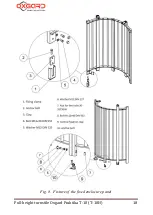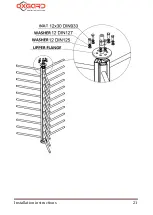Installation instructions
29
PROTECTING THE FUTURE
Table 4.
Labeling of the terminals for connecting the CB
Labeling of the
terminals
Color
of the wire
12V
Red
CL
Yellow
CH
Green
GND
Blue
5.2. Connection of the access control system (optionally)
The ACS controller is connected to the group of the terminals:
Access Control System at the cross-board. The terminals are marked
as: LEFT, RIGHT, STOP, AP, GND. The terminals are designated
according to Table 5.
Table 5.
Designation of ACS terminals
Labeling of the
terminals
Designation of terminals
LEFT, RIGHT
single-time passage to left/right
(the lowest priority)
STOP
the passage is forbidden (“Stop” mode)
(the middle priority)
AP
free exit (“Antipanic”)
(the highest priority)
GND
general terminal
The inputs for connecting the ACS are differed according to the
priorities:
Содержание Praktika T-10
Страница 2: ...PROTECTING THE FUTURE...
Страница 7: ...Installation instructions 7 PROTECTING THE FUTURE Fig 1 Initial position of the leaves...
Страница 21: ...Installation instructions 21 PROTECTING THE FUTURE...
Страница 26: ...Full height turnstile Oxgard Praktika 10 T 10H 26 PROTECTING THE FUTURE Fig 14 220 V 12 V...
Страница 37: ...Installation instructions 37 PROTECTING THE FUTURE Fig 21 Sample for turnstile installation...
Страница 39: ...Installation instructions 39 PROTECTING THE FUTURE...