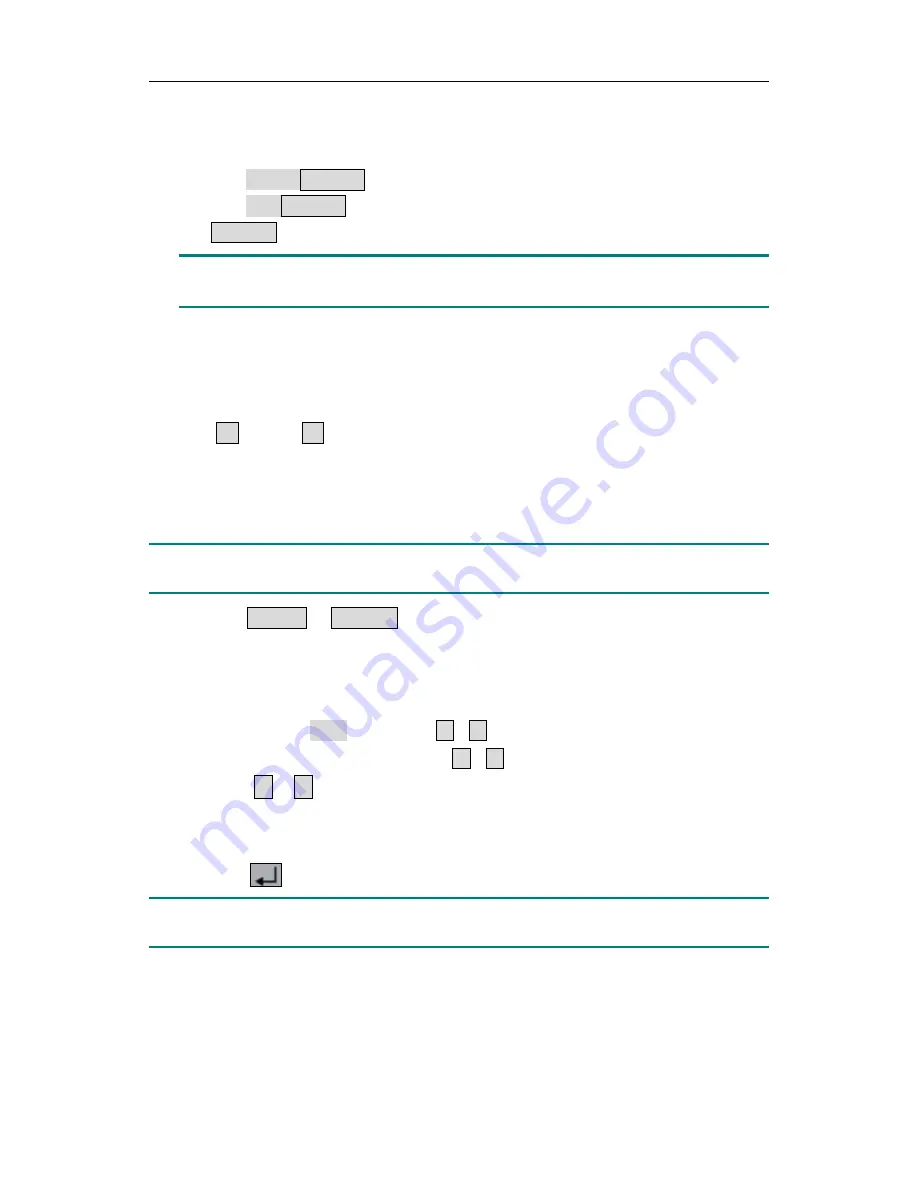
5.Front Panel Operation
14
5.1
Turn On/Off the Output
Press the
orange
ON/OFF
key to turn on/off the Fixed output.
Press the
blue
ON/OFF
key to turn on/off the Channel output.
The
ON/OFF
key is lighted when the channel is on.
Note
:
When the channel output is short-circuited, the instrument will sound an alarm.
5.2
Set the Output Voltage/Current
5.2.1
Set the Fixed Output Voltage
Press the
3.3
V key or
5V
key to switch the fixed output voltage between 3.3V/5V.
5.2.2
Set the Output Voltage/Current of Channel
You can set the output voltage/current through input box. The range of voltage rating is
0
~
30V; the range of current rating is 0.02
~
3A.
Note
: The output voltage/current cannot be set in Timer status. If you want to set it, you
should exit the Timer status first.
(1)
Press the
Volt/CV
or
Curr/CC
key, the input box of
Channel
output voltage/current
will pop up.
(2)
The key light will start blinking, indicating to input, there are two methods to change
the value.
Modify
: Turn the
knob
or press the
▲ / ▼ direction key to change the value by the
unit of cursor position, hold down the
▲ / ▼ direction key to change continuously.
Press the
<
/
>
key to move the cursor.
Input
: Use the numeric keys to enter a desired value, the original value will be
cleared, and display the value you entered.
(3)
Press the
key to confirm.
Note
: If the input value is out of the rated range, the box prompts "ERROR"; you need to
input another value within the rated range.
5.3
Over Voltage/Current Protection
When the Over Voltage Protection (O.V.P) or Over Current Protection (O.C.P) is enabled,
once the output voltage/current reaches the set value of O.V.P/O.C.P, the instrument will
cut off the output. The value of O.V.P/O.C.P which causes cutting off will turn red and

























