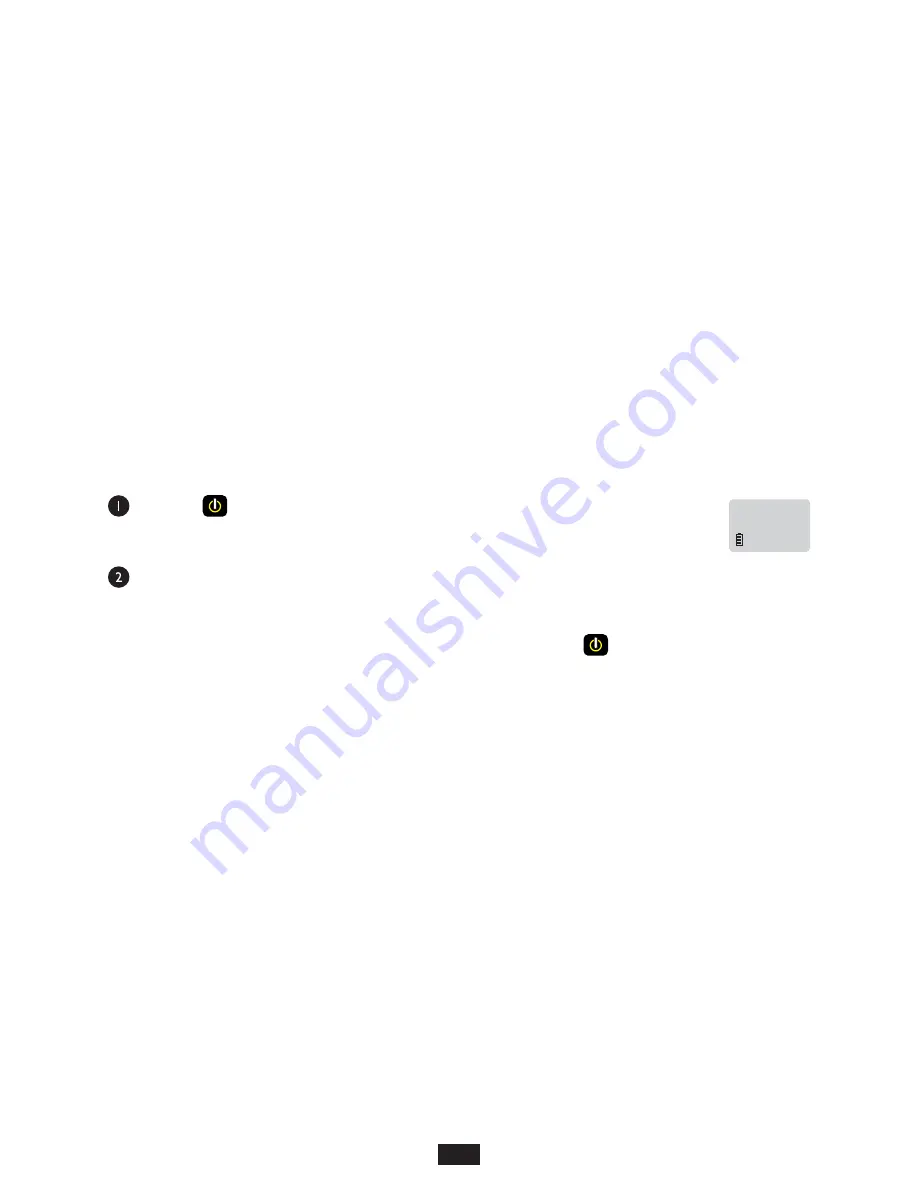
!
power off the meter completely, or
There are three modes for the optional VFL port, which toggle in the following order: off, continuous, and flash. The VFL will be off
when the power meter is first powered on.
Press
several times until ‘VFL’ appears in the lower right-hand corner of the display. ‘VFL’ will
appear after ‘1550nm’.
Operation of the Optional Visual Fault Locator (VFL) Port
To maintain the current VFL mode while scrolling through the list of wavelengths, press
button again before 3 seconds have
elapsed.
!
toggle through the VFL modes using the above steps until the VFL turns off.
While ‘VFL’ is shown on the wavelength display, do not press any buttons for approximately 3 seconds .
This will toggle the VFL to the next mode, and then automatically return to the ‘850nm’ wavelength.
The VFL port can be turned off two different ways:
To toggle the VFL mode:
As an option, a Visual Fault Locator (VFL) can be installed into the ZOOM 2 optical power meter in place of the charger port. The VFL
is an invaluable troubleshooting tool with two important uses:
Visual Fault Location.
Faults, such as breaks or microbends, can be located in the near end of the fiber link under test (within a few
feet). When the bright red laser encounters a fault, the light is deflected into the fiber jacket, producing a glow at the point of the fault.
Visual Fiber Identification.
Optical fibers can be visually identified by connecting the VFL port to the fiber under test, then inspecting
the far end for red light exiting the fiber connector.
16
OPERATION/MAINTENANCE
OPTIONAL VFL (visual fault locator) PORT
dB
2.00
-
VFL










































