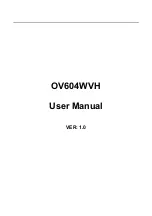User Manual
iii
Diagnostics ........................................................................... 124
Fault Management ................................................................ 125
Management ................................................................................... 126
Settings ................................................................................ 127
System Log........................................................................... 128
SNMP Agent ......................................................................... 129
TR-69 Client ......................................................................... 130
Internet Time ......................................................................... 130
Access Control ..................................................................... 132
Update Software ................................................................... 133
Reboot .................................................................................. 134
Содержание OV604WVH
Страница 1: ...OV604WVH User Manual VER 1 0...
Страница 19: ...User Manual 13 5 1 1 Summary Choose Device Info Summary and the following page appears...
Страница 23: ...User Manual 17...
Страница 28: ...User Manual 22 Click Add to add ATM Interface and the following page appears...
Страница 54: ...User Manual 48 Step2 Select the proper ATM Interface and then click Next to display the following page...
Страница 117: ...User Manual 111 Figure 6 SIP Basic Setting 1...
Страница 121: ...User Manual 115 Figure 8 SIP Advanced Setting 1...
Страница 132: ...User Manual 126 5 6 Management Choose Management and the submenus of Management are shown as below...