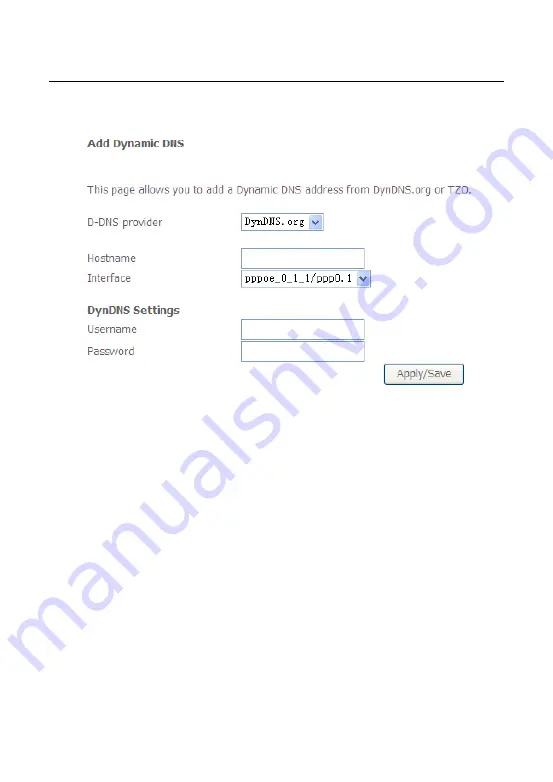
User Manual
78
In this page, you are allowed to modify the DDNS settings.
Click the
Add
button to display the following page.
D-DNS provider:
Select a proper DDNS server in the drop-down list.
Hostname:
It is the domain name and it can be modified.
Interface:
The interface that the packets pass through on the DSL router.
Username:
Enter the username for accessing the DDNS management
interface.
Password:
Enter the password for accessing the DDNS management
interface.
After finishing setting, click
Apply/Save
to save and apply the settings.
5.2.11
DSL
Choose
Advanced Setup
>
DSL
and the following page appears. In this page, you
can view the DSL settings. Usually, you can keep this factory default setting. The
modem negotiates the modulation mode with the DSLAM. If you select
VDSL2
Enabled
check box, you can set the VDSL2 parameters on the right area.
Содержание OV604WVH
Страница 1: ...OV604WVH User Manual VER 1 0...
Страница 19: ...User Manual 13 5 1 1 Summary Choose Device Info Summary and the following page appears...
Страница 23: ...User Manual 17...
Страница 28: ...User Manual 22 Click Add to add ATM Interface and the following page appears...
Страница 54: ...User Manual 48 Step2 Select the proper ATM Interface and then click Next to display the following page...
Страница 117: ...User Manual 111 Figure 6 SIP Basic Setting 1...
Страница 121: ...User Manual 115 Figure 8 SIP Advanced Setting 1...
Страница 132: ...User Manual 126 5 6 Management Choose Management and the submenus of Management are shown as below...






























