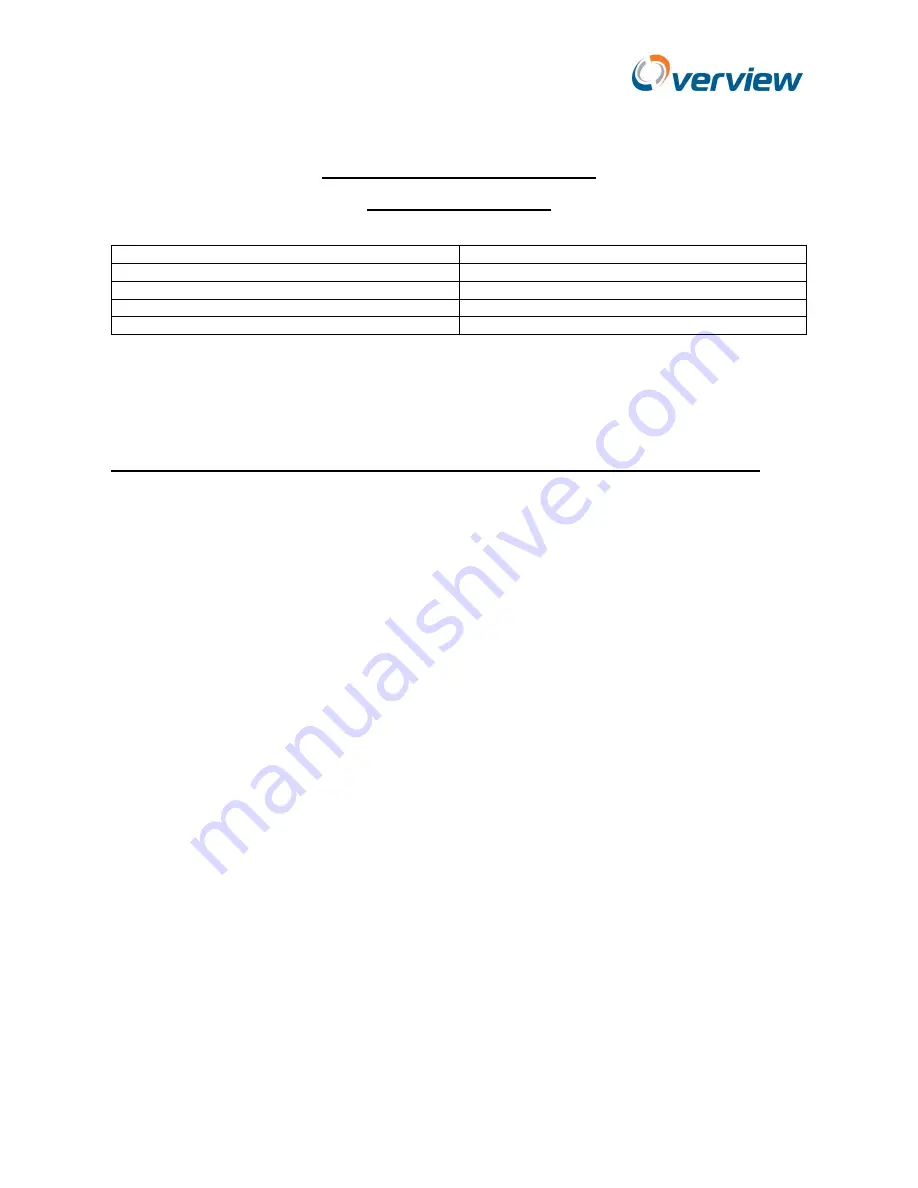
__________________________________________________________________________________
__________________________________________________________________________
IPU 40285 Version E Jan 2013
14
Appendix 1 – Serial Protocol
IRI5300 SERIAL COMMANDS
V15c – FPGA V10 pic ver 05
Settings to be used for the serial communication
Default Baud
9600
1
Parity
None
Data bits
8
Stop bits
1
Hardware flow control
None
Note 1. The baud rate can be set to other values. See commands below.
Data and command formats
All commands sent to the camera will start with a left chevron - ‘>’ (also known as the PC
transmit header)
All responses received from the camera start with a right chevron - ‘<’
All commands and responses send and received are in ASCII hexadecimal format.
Up to 15 cameras can be attached to the serial RS485 comms bus.
The address of each camera is defined by the ACII character 1 to F
2
.
Note 2: All cameras will respond to address ‘0’.
Data, is normally sent in upper case ASCII hexadecimal.
Data, is normally received in upper case ASCII hexadecimal.”
Commands
Commands sent to the camera are acknowledge with a ‘<’ followed by the command character
(For e.g. >0$1 returns <$. Where the $ represents the command).
>0$a
Program the camera. The address of the camera a = ‘1’ to ‘F’
>0P
Power up from standby
>0p
Power down to standby
>0x
Set to power up immediately (default)
>0X
Set to power up in standby mode
>0O
RS485 Termination On (defaults to on)
>0o
RS485 Termination Off
>0`x
Set baud rate, x = 0 to 4 or 9.
0=9600
1=19200
2=57600
3=115200
4= 1200
9= 2400.
Requires hard reset
>0W
save configuration data
The following response acknowledge when write to flash is complete. <W



















