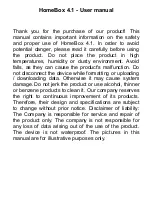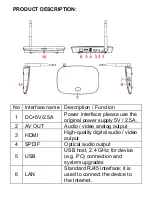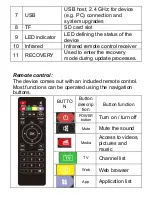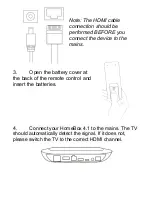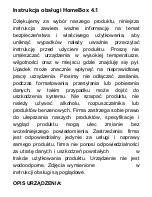Mouse
Hold the mouse
button for more
than 1 second to
get the remote
control to enter
the simulation
mode. Repeat
the operation to
get back to
navigation mode.
FF-/CH
Play the previous
file / rewind
FF+/CH
Play the next file
/ fast forward
Menu
Press it to enter the
menu.
Home
Return to main
interface.
Back
Return / undo
button
Navigati
on
buttons
Left / right / up /
down button
Confirm
ation
button
Press it to
confirm e.g. a
function
selection, running
an app etc.
Vol -
Volume down
Содержание HomeBox 4.1
Страница 1: ......
Страница 8: ...5 If the ANDROID sign appears on the TV screen it means the device has been properly connected ...
Страница 18: ...5 Jeśli na telewizorze pojawi się napis ANDROID oznacza to że urządzenie zostało prawidłowo podłączone ...
Страница 56: ...5 Ha az ANDROID jel megjelenik a TV képernyőjén akkor a készülék megfelelően van csatlakoztatva ...
Страница 65: ...5 Kui teleriekraanile ilmub ANDROID märk siis tähendab see et seade on õigesti ühendatud ...
Страница 69: ......