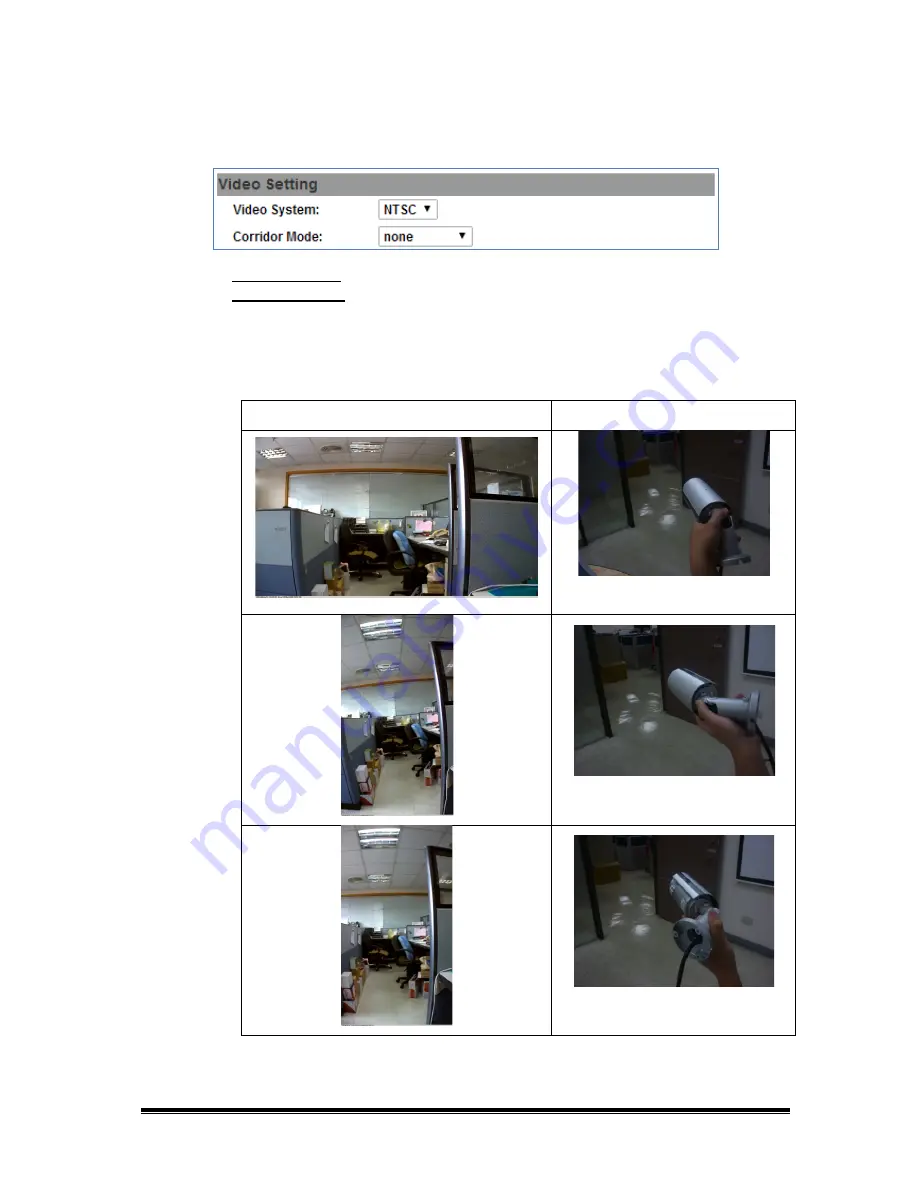
2. Video Setting
Video System: NTSC or PAL
Corridor Mode: 90 degrees, 270 degrees or none.
On Corridor Mode please take note of the lens’ position. If
Corridor Mode
is
set as
90 degrees
or
270 degrees
the relation of the image and the camera
would be as the following:
Image
Position
0 degrees
90 degrees
270 degrees
Содержание OVC-2DVIR
Страница 1: ...User Manual 3 AXIS VANDAL DOME IP CAMERA...
Страница 11: ...1 2 3 4 5 When popup the following dialogue box click Yes...
Страница 14: ...IV IP Camera Configuration Click to get into the administration page Click to go back to the live video page...
Страница 28: ...c Samba Select this option to send the media files via a network neighborhood when an event is triggered...
















































