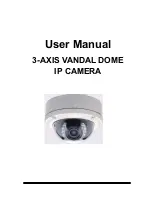E.
Live Video
Start an IE browser, type the IP address of the IP camera in the address field.
It will show the following dialogue box. Key-in the user name and password. The
default user name and password are “admin” and “admin”.
When the IP Camera is connected successfully, it shows the following
program interface.
1.
:
Get into the administration page
Содержание OVC-2DVIR
Страница 1: ...User Manual 3 AXIS VANDAL DOME IP CAMERA...
Страница 11: ...1 2 3 4 5 When popup the following dialogue box click Yes...
Страница 14: ...IV IP Camera Configuration Click to get into the administration page Click to go back to the live video page...
Страница 28: ...c Samba Select this option to send the media files via a network neighborhood when an event is triggered...