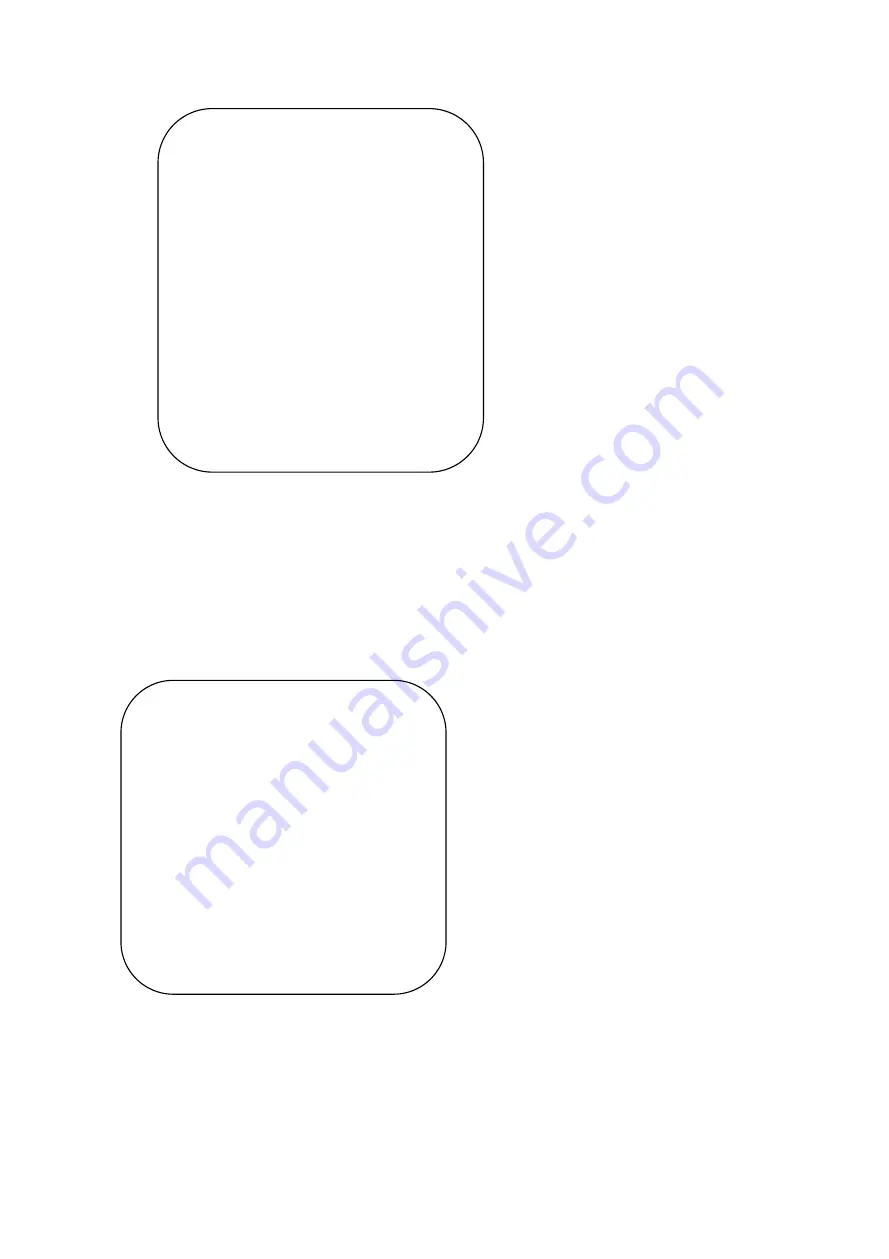
- 8 -
MENU
=================
Language
English
(
Setup
)
(
Exposure
)
(
Color
)
(
Image
)
(
Noise Reduction
)
(
Verion
)
(
Restore Default
)
[
↑↓
]Select [
← →
]Change Value
1) Language
Move the pointer to (Language) in the main menu, press
【
← →
】
to select the
language.
2) Setting
Move the pointer to (Settings) in the main menu, press [HOME] to get into the
exposure page as shown below.
Setup
=================
Image Style
Default
Auto Framing
Close
Voice Location
Close
V Locate Mode
Pan Mode
Prompt Info
Close
Transfers Mode
BULK
[
↑↓
]Select [
← →
]Change Value
Image style:
Default/Standard/Clear/Bright/Soft
Auto Framing:
on/off
Voice Locating:
on/off
Содержание KC400
Страница 1: ...1 All in one video bar User Manual V1 0...































