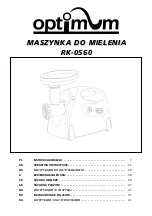English-5
4. To brew the coffee, close the lid by twisting it clockwise.
5. Plug the power cord into the appropriate electrical outlet. Press the on/off “I/O” switch
to turn unit on and start brewing the coffee. The heating light will illuminate indicating
the coffee is brewing. The brew time per cup is 45 seconds or less.
Note: Do not open lid while brewing.
6. Once the water temperature reaches 85°C, the coffee brewing process is completed
and the unit will automatically switch into the keep warm feature. The coffee urn will
maintain the brewed coffee at a suitable temperature for consumption. The ready light
will illuminate indicating the coffee is ready to be consumed.
7. If you no longer want to keep the coffee warm or want to turn off the unit, unplug the
power cord from the electrical outlet.
CLEANING YOUR COFFEE URN
1. Make sure to unplug the coffee urn and let it cool before cleaning it.
2. Clean the outside surface of the pot with a damp cloth.
Note: DO NOT IMMERSE THE MAIN BODY, POWER CORD OR PLUG IN WATER
OR ANY OTHER LIQUID.
3. Wash the lid, coffee filter and water pipe with warm soapy water. Rinse each
thoroughly.
4. Pour some clean water into the pot to clean the internal surface with a soft brush.
Dispose the water once it is clean.
Note: The internal surface should be cleaned after each use.
TROUBLESHOOTING
PROBLEM
POSSIBLE CAUSES
SOLUTIONS
Coffee is not brewing.
• Water tank is empty.
• Appliance is not turned on or
plugged in.
• Fill water tank to desired level.
• Plug unit into electrical outlet.
Turn it on.