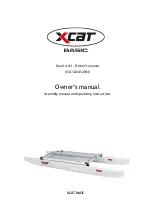www.traxontechnologies.com | www.osram.us/traxon
©2021 TRAXON TECHNOLOGIES - AN OSRAM BUSINESS. ALL RIGHTS RESERVED. TRAXON™, TX CONNECT®, ARE TRADEMARKS OF TRAXON TECHNOLOGIES. U.S. PATENTS, E.U. PATENTS, JAPAN PATENTS, OTHER PATENTS
PENDING. SPECIFICATIONS ARE SUBJECT TO CHANGE WITHOUT NOTICE.
Installation Guide
V1.1 03/21
P. 14 of 24
Preparation
•
Remove the ProPoint luminaire from the packaging and place the unit on a level surface.
Plate Mounting Steps
• Place the mounting plate on the wall, align the holes and mark them and then use an electrinic drill 4
holes for installing M5 expansion screws.
FIG.12: Place the Mounting Plate on the Wall
• After aligning the mounting plate with the 4 holes, tighten and fix it with 4 M5 expansion screws.
FIG.13: Fix the Mounting Plate on the Wall
Luminaire Installation
•
Assemble the luminaire on the mounting plate.
•
Tighten the set screws on both sides with a 6mm Allen key.
FIG.14: Luminaire Mounting