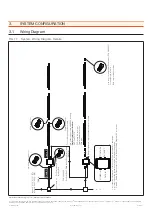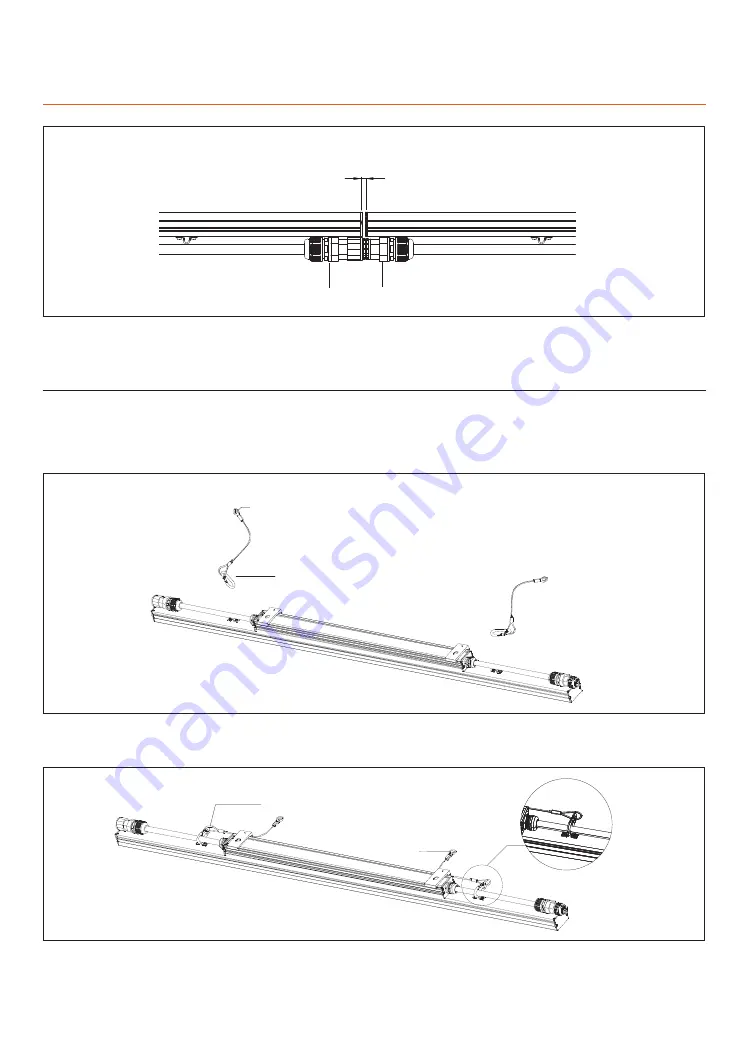
www.traxontechnologies.com | www.osram.us/traxon
©2020 TRAXON TECHNOLOGIES - AN OSRAM BUSINESS. ALL RIGHTS RESERVED. TRAXON™, TX CONNECT®, ARE TRADEMARKS OF TRAXON TECHNOLOGIES. U.S. PATENTS, E.U. PATENTS, JAPAN PATENTS, OTHER PATENTS
PENDING. SPECIFICATIONS ARE SUBJECT TO CHANGE WITHOUT NOTICE.
Installation Guide
IG0110EN V1.0 12/20
P. 15 of 25
FIG.8: Minimum Distance
4mm/0.16”
Minimum spacing for thermal expansion
Power/Data output side
Power/Data input side
4. Attach the terminator end cap on last ProPoint Kontour in run.
2.4 Accessories Installation
Safety Wire Installation Method
1. Affix safety cable eyelet to installation surface with anchor bolts. DO NOT ANCHOR SAFETY
CABLE WITH THE SAME BOLT AS MOUNTING BRACKET!
FIG.9: Safety Cable to Surface
Safety Cable (Optional Accessory) to fixture
φ
10.2mm / 0.4”
To surface (hardware not included)
2. Attach safety cable to ProPoint Kontour using the snap clip.
FIG.10: Safety Cable to ProPoint Kontour
Snap-Clip to fixture
φ
10.2mm / 0.4”