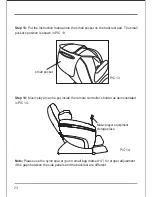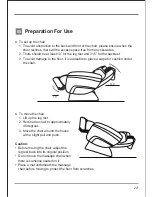22
30. Kneading and Tapping
● This button activates the Kneading and Tapping massage mode.
● Kneading and Tapping massage can be adjusted to fit 5 speeds and intensity levels.
● Press once for a continuous full back massage. Press again to enter Kneading and
Tapping Mode 2 for an interval massage.
● Press again to stop.
31. Rolling
● This button activates the Rolling massage mode.
● Rolling massage can be adjusted to fit 3 widths.
● Press once to activate the Rolling massage mode for a full back massage.
● Press again to stop.
Note:
Rolling massage cannot be used to perform “Spot” massage.
32. Width
● This button controls the width of the rollers.
● Select a massage function and press to adjust between Narrow, Normal and Wide
widths.
● It can be used to activate the Tapping, Shiatsu and Rolling massage modes.
33. Strength
● This button controls the strength of Kneading massage mode.
● Select a massage function and press to select between 5 levels of massage strength.
34. Speed
● This button controls the Speed of Tapping massage mode.
● Select a massage function and press to select between 5 speeds.
Partial Back Massage Functions
35. Point
● This button allows you to localize the massage to a particular point on your body.
● Press once to activate Point massage. This will keep the original massage mode
working on the same position of the body.
● Press again to resume full back massage.
Содержание OS6000
Страница 1: ...User Manual OS6000...
Страница 7: ...6 Massaging Position 8 air bags 10 air bags 2 hammer 6 air bags 1 hammer 10 air bags 14 air bags...
Страница 32: ......