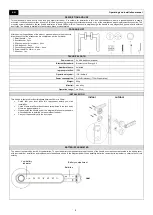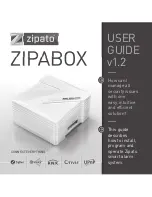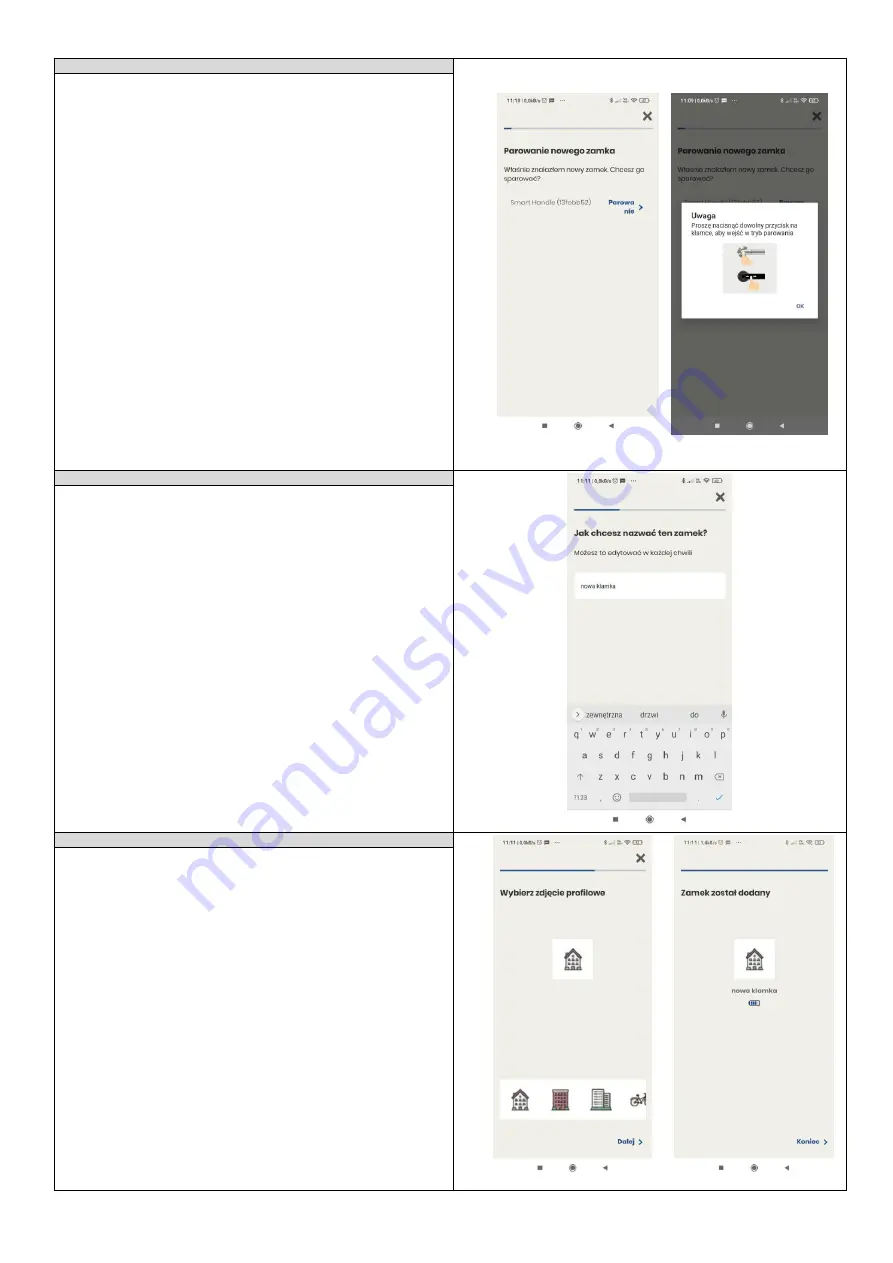
8
5. Wyszukiwanie zamków / Lock searching / Schlösser suchen
(PL)
Nowe okno w aplikacji umożliwia wyszukanie zamków, znajdujących się w
zasięgu Twojego telefonu. Upewnij się, że połączenie Bluetooth w Twoim telefonie
jest włączone. Po znalezieniu dostępnych zamków, system zapyta, który chcesz
połączyć z aplikacją. W przypadku klamki z funkcją smart, wystarczy przesunąć
palcem po panelu w lewo lub w prawo.
(EN)
Lock searching window enables searching for locks that are in proximity of
your smartphone. Make sure you have your Bluetooth switched on. Once all
available locks are found, the app will ask which lock to pair with your smartphone.
If you want to pair your smart handle, just swipe the panel to the left or right.
(DE)
In einem neuen Fenster der App können Sie nach Schlössern suchen, die
sich in der Nähe Ihres Smartphones befinden. Stellen Sie sicher, dass die
Bluetooth-Verbindung in Ihrem Smartphone eingeschaltet ist. Nachdem das
Syst
em die erreichbaren Schlösser gefunden hat, wird es Sie fragen, welches Sie
mit der App verbinden möchten. Für einen smarten Türgriff drücken Sie einfach
auf dem Bedienfeld nach links oder rechts.
6. Parowanie zamków / Lock pairing / Kopplung der Schlösser
(PL)
Po ws
kazaniu wybranego zamka system zapyta, czy go połączyć z twoim
telefonem. W przypadku nieudanego parowania, system ponownie poprosi o
przesunięcie palcem po panelu w lewo lub w prawo.
(EN)
When you select the lock, the app will ask if you want to pair it with your
smartphone. If the pairing fails, the app will ask you to swipe the panel to the left
or right to enter the pair mode.
(DE)
Nachdem Sie das ausgewählte Schloss angegeben haben, werden Sie
gefragt, ob Sie es mit Ihrem Smartphone koppeln möchten. Bei fehlerhaftem
Koppeln fordert das System Sie erneut auf,
drücken Sie einfach auf dem
Bedienfeld nach links oder rechts.
7. Rejestracja zamka / Lock registration / Schlossregistrierung
(PL)
Przed spa
rowaniem zamka, użytkownik może nadać mu własną nazwę oraz
wybrać dla niego indywidualną ikonkę. Skuteczne parowanie zamka potwierdzi
odpowiedni komunikat widoczny na ekranie.
(EN)
Before the lock is successfully bound, the user can select a specific name
and icon for the given lock. Successful pairing is confirmed with an appropriate
message on the screen.
(DE)
Bevor das Schloss gekoppelt wird, kann der Benutzer ihm einen Namen
geben und ein individuelles Symbol auswählen. Die erfolgreiche Kopplung des
S
chlosses wird durch eine entsprechende Meldung auf dem Bildschirm bestätigt.