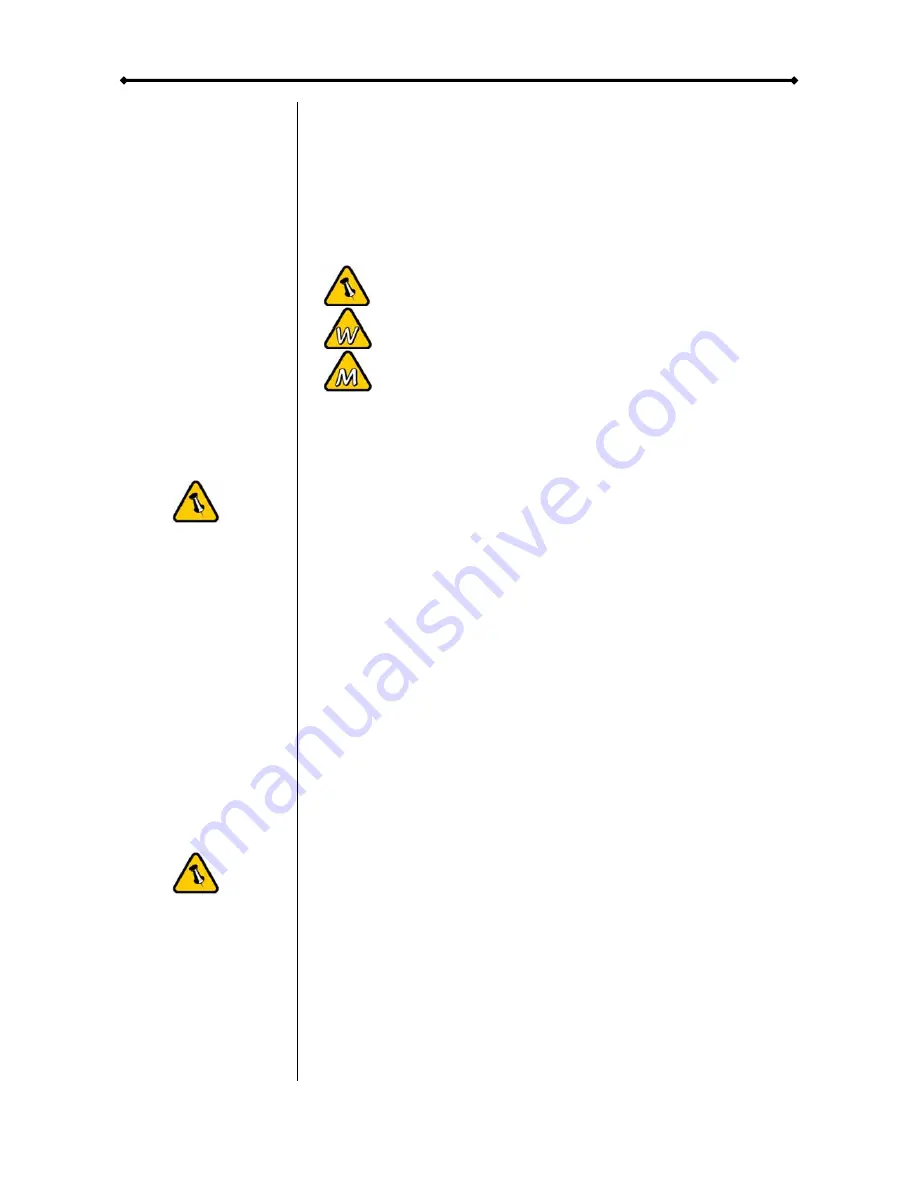
Orion User Guide
Features mentioned
in this manual may
vary between
different models.
Package Content
may vary,
depending on
vendor & version.
Chapter 1 - Introduction
Icon Key
Throughout this manual you will see icons on the left margin
that denote either Notes or Special Remarks as outlined below:
General Notes and Tips
Remarks for PC users and Microsoft Windows OS
Remarks for Mac users and Apple Macintosh OS
The Orion
The ultimate in versatility, Macpower's Orion is compatible with
both PATA and SATA hard drives. A unique 2 piece aluminium-
plastic enclosure fits together perfectly to secure your valuable
data content. Orion stays cool without a fan or heat sink,
keeping the design compact and virtually silent during
operation.
Product Dimensions:
20.6cm x 12.2cm x 3.6cm
8.11”
x
4.80”
x
1.42”
Available Interfaces
•
USB 2.0 High Speed (IDE or SATA)
•
USB 2.0 High Speed (SATA)
•
USB 2.0 High Speed (IDE)
Package Contents
•
Orion storage enclosure
•
External Power Adapter;
Input 100-240V, Output 12V/2A, 5V/2A
•
Interface cable & manual
MS-DOS, Microsoft, Windows 98/ME/2000/XP are trademarks of Microsoft
Corporation. Apple Macintosh and Mac are trademarks of Apple Computer.
All other third party brands and names are the property of their respective
owners.
Chapter 1 - Introduction
Page 1































