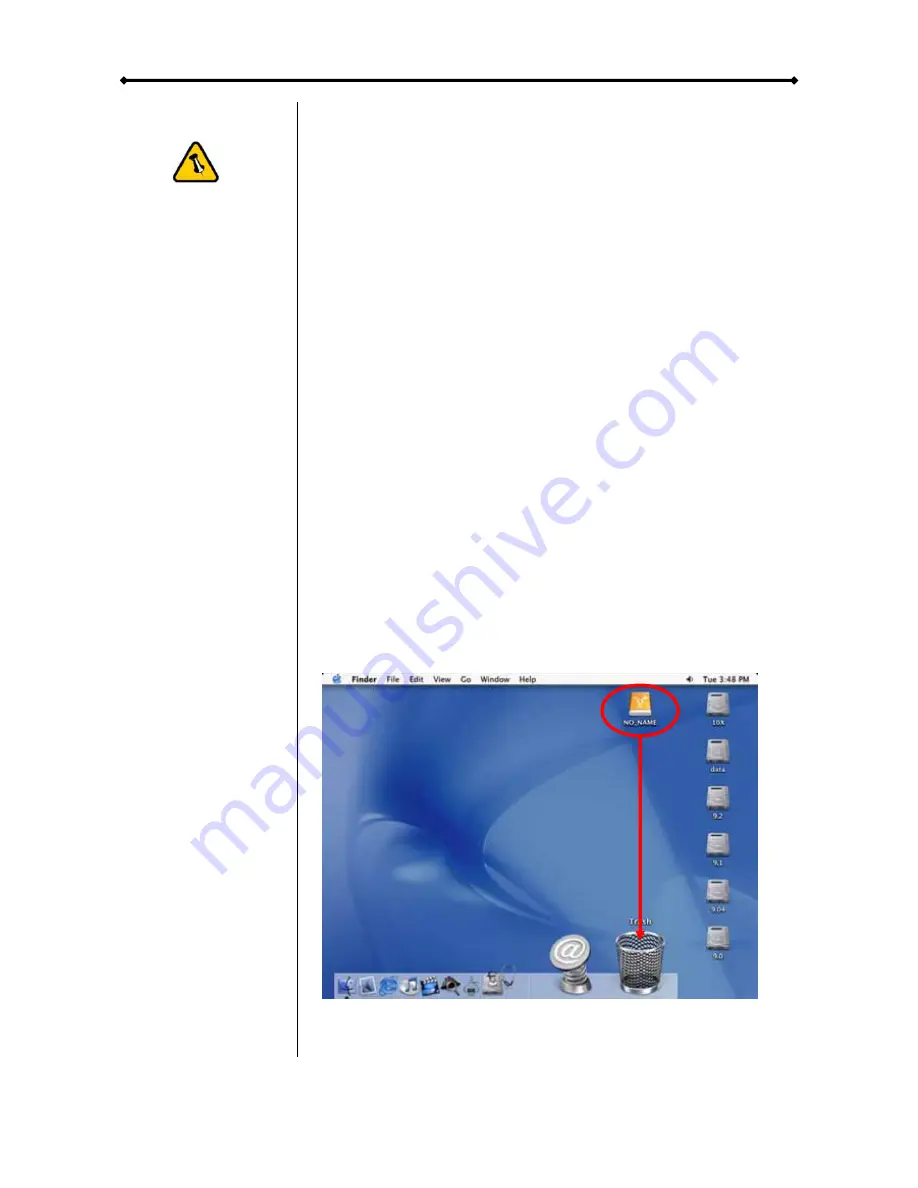
Orion User Guide
If the system
doesn’t recognise
the drive, turn on
the power first,
before connecting
the interface cable.
Installation on a Macintosh
If the drive has been pre-installed and setup already, you do
not need to prepare anything else and can use the unit straight
away. If you have installed the drive yourself and this is a brand
new HDD, you will have to create a partition first and format the
drive before it will show up.
•
Turn on your computer and start Mac OS
•
Connect the Orion and turn it on
•
No driver installation required
•
The external drive will mount and show up on your desktop
For factory new drives and more info about formatting, see
following pages under “Partitioning & Formatting”.
Removal Procedure
For save removal of your drive and to assure that no data is
lost, always follow the unplug procedure. If not, an error
message will show up.
•
Drag the external hard drive icon into the trash bin
•
Turn off your device
Chapter 3 - System Set Up
Page 7













