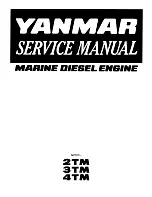Operating
−
16
−
5 Operating
5.1 Operation procedure
Refer to "Troubleshooting" if the motor does not rotate.
Refer to "Data locking for the set data" if the change of setting data is not allowed.
Refer to "Alarms" if the alarm code such as
or others is displayed.
1
2
3
4
5
After connecting, operate the product as follows.
When the power is cycled, the motor will rotate at the rotation speed
determined at this time.
The display is lit
(rotation speed)
Operation switch
STAND-BY
⇒
RUN
●
When the setting dial is turned, the display blinks and
the motor rotation speed is changed.
●
The amount of the rotation speed change varies
depending on the speed to turn the setting dial.
Rotation speed
Factory setting: 90 r/min
The motor rotates.
AC power ON
When the setting dial is pressed, the display blinks several times quickly.
The data is determined when the display changes to a lighting state.
Rotation speed
Data determined
Operation switch
RUN
⇒
STAND-BY
Decelerate
Accelerate
The motor stops.
Names of parts
Operation switch
Setting dial
Front panel
Display