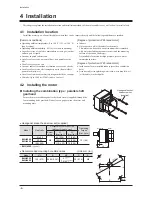Operating by programmable controller
−20−
•
When the setting is "ON"
Operation by switches on the front panel: Enable
When turning the operation input signal ON while the operation switch is set to the RUN side, the motor rotates.
When the operation switch is set to the "STAND-BY" side, the motor decelerates to a stop even if the operation input
signal is being ON.
Turning the setting dial changes the motor rotation speed.
If the rotation direction switch is changed, the motor rotates in the opposite direction.
•
When the setting is "RE"
Operation by switches on the front panel: Disable
If the operation switch or rotation direction switch are operated while setting to "RE," "
rE
" will be displayed.
Also, if the setting dial is operated while displaying the rotation speed, alarm, or warning in the monitor mode, "
rE
"
will be displayed.
The data mode, parameter mode, and the I/O monitor of the monitor mode are enabled (possible to set).
The display time of "
rE
" varies depending on the switch.
•
When setting the operation switch to the "RUN" side, "
rE
" will be displayed continuously.
•
When switching the rotation direction switch to "FWD" (or "REV"), or when operating the setting dial, "
rE
" will
be displayed for two seconds.
Example of timing chart
This is an example for when the "external operation signal input" parameter is set to "ON" and the rotation direction
switch is set to the "FWD" side.
CCW
CW
CW
CW
CCW
OFF
ON
STAND-BY
RUN
OFF
ON
∗
∗
10 ms or more
∗
∗
Motor operation
50 ms or more
FWD input
Operation switch
REV input
FWD/REV operation
Rotation speed switching/Stop mode selection
Instantaneous
stop
Deceleration
stop
Deceleration
stop
Deceleration
stop
Deceleration
stop
[Operation input signal]
•
The motor rotates when either of the FWD input or REV input is turned ON.
•
If the FWD input and REV input are turned ON simultaneously, the motor stops instantaneously.
Содержание BMU5200A Series
Страница 43: ...43...