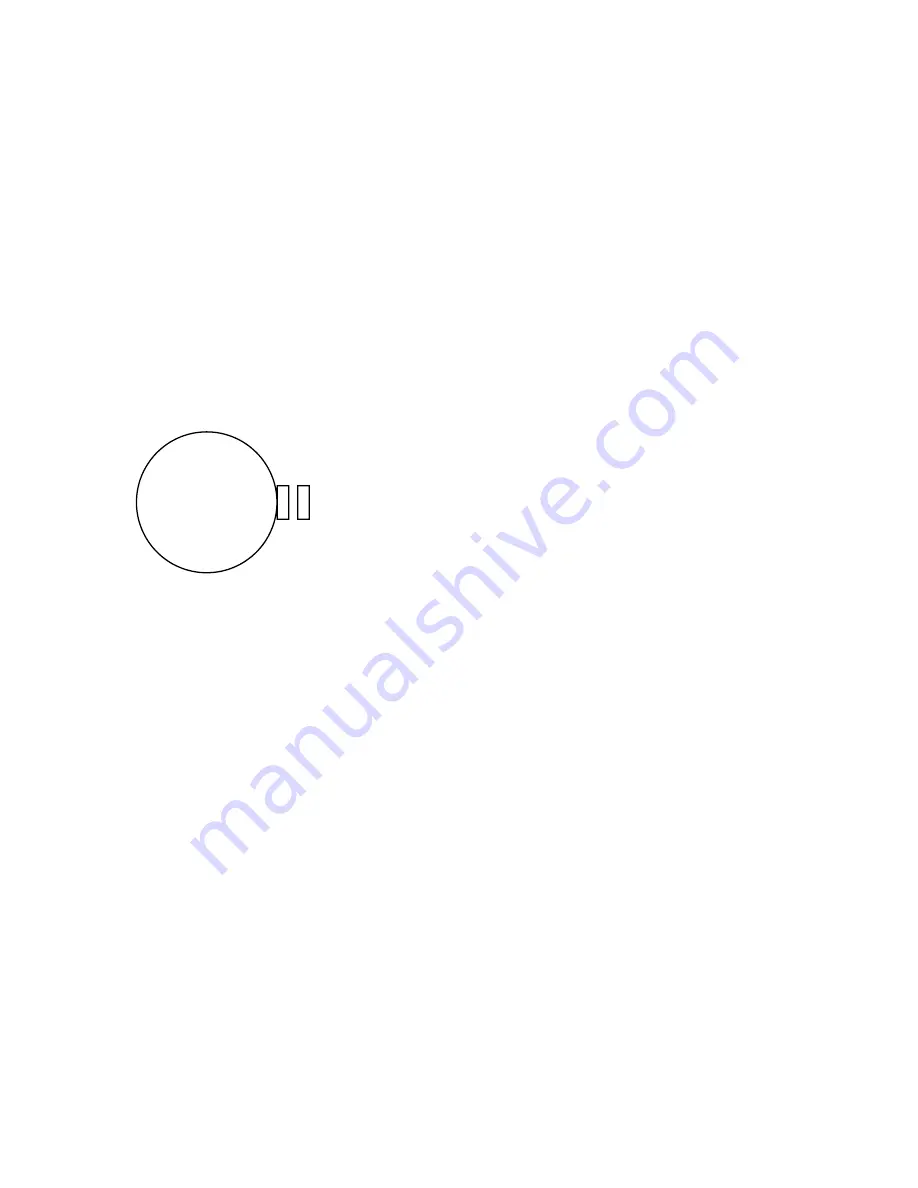
6
���
Upon completion of all the settings, press in the crown simultaneously with a
correct time signal.
* Check whether the time of the basic watch and that of the mini-alarm-watch
are same and, if they are same, press in the crown.
[Setting the date]
• Set the date after the time has been set.
• This is done to reset the date at the beginning of the next month of a month with
thirty or less days (February, April, June, September, and November).
���
Pull the crown out to the first step.
* Pressing Button B in this condition will result in either setting or correcting
the alarm time, and so we advise not to press Button B if there is no particu-
lar need.
���
Turn the crown clockwise and set the date.
* Do not set the date during the period from 9:00 p.m. until 1:00 a.m. If you set
the date within this time zone, the date may not change on the following day.
Be sure to set the date apart from this zone.
���
After you finish setting the date, press in the crown.






















