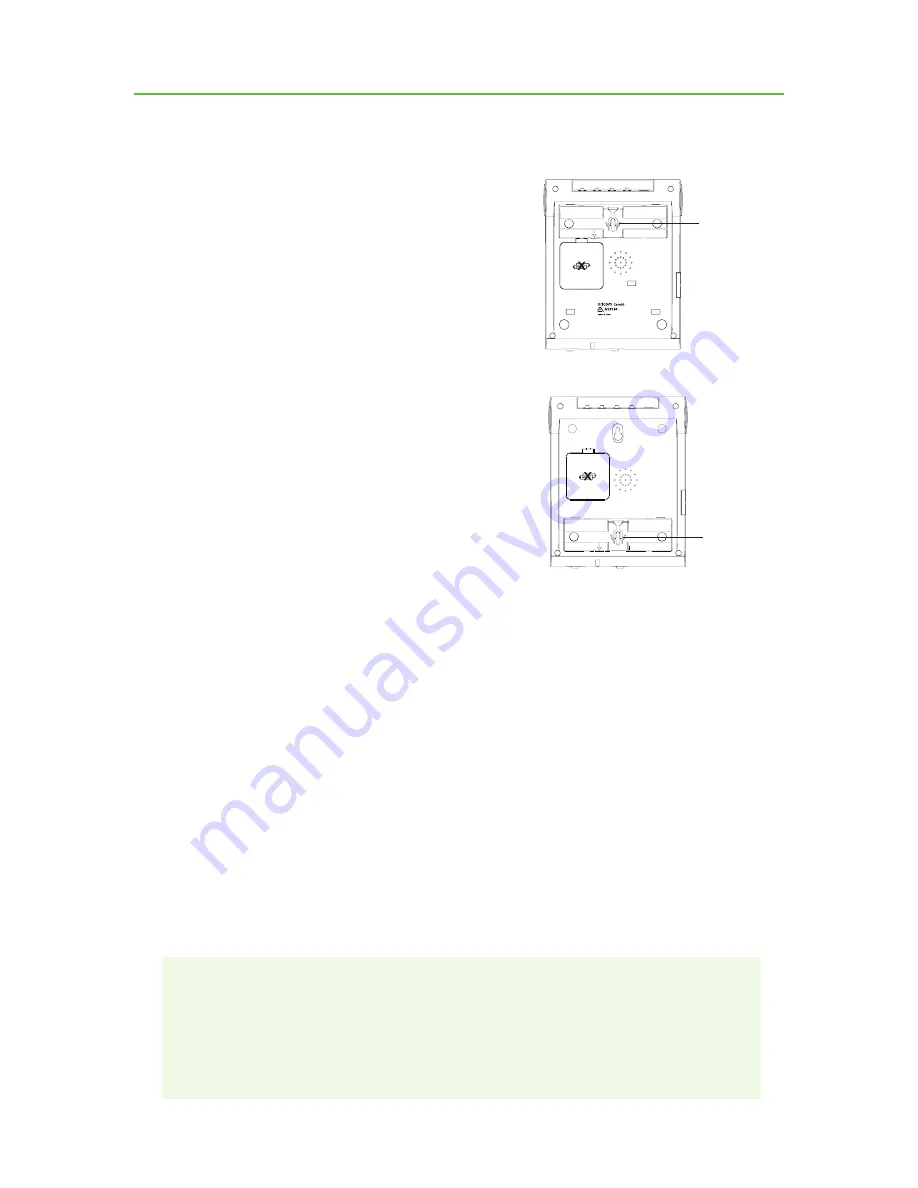
4
Installation
Installation
Desk Mounting
Fit the bracket as shown in the illustration.
Insert the brackets three tabs into the
matching slots on the bottom of the phone
and click into place.
Wall Mounting
1. Fit the bracket as shown in the illustration.
Insert the brackets three tabs into the
matching slots on the bottom of the phone
and click into place.
2. Drill two holes vertically, one above the
other, 83mm apart, and leave the screws
protruding from the wall by 5mm.
3. Turn around the hanging peg (located by the hook switch) for 180
degrees, so it will hold the handset in place when the phone is
mounted on the wall.
4. Position the mounting holes on the base of the phone over the two
protruding screws on the wall plate or on the wall. Gently push the
phone flush against the wall plate then slide the phone downwards
locking it into place.
Connecting the Telephone
1. Plug one end of the curly cord into the socket on the handset.
2. Plug the other end of the curly cord into the left side of the phone.
3. Plug one end of the telephone line cord into the jack at the back of the
base, and the other end into the wall socket.
4. Pick up the handset and listen for dial tone.
NOTE:
In Australia some phone wall sockets are the old “non modular” style.
If you have this type of wall socket you will need to purchase a
modular converter plug” (not supplied). These can be obtained from
electronic stores.
Bracket position
for desk mounting
Bracket position
for wall mounting
Содержание CARE90
Страница 2: ......
Страница 7: ...5 Location of Controls 1 2 3 10 9 11 4 5 6 7 8 12 13...
Страница 19: ......






































