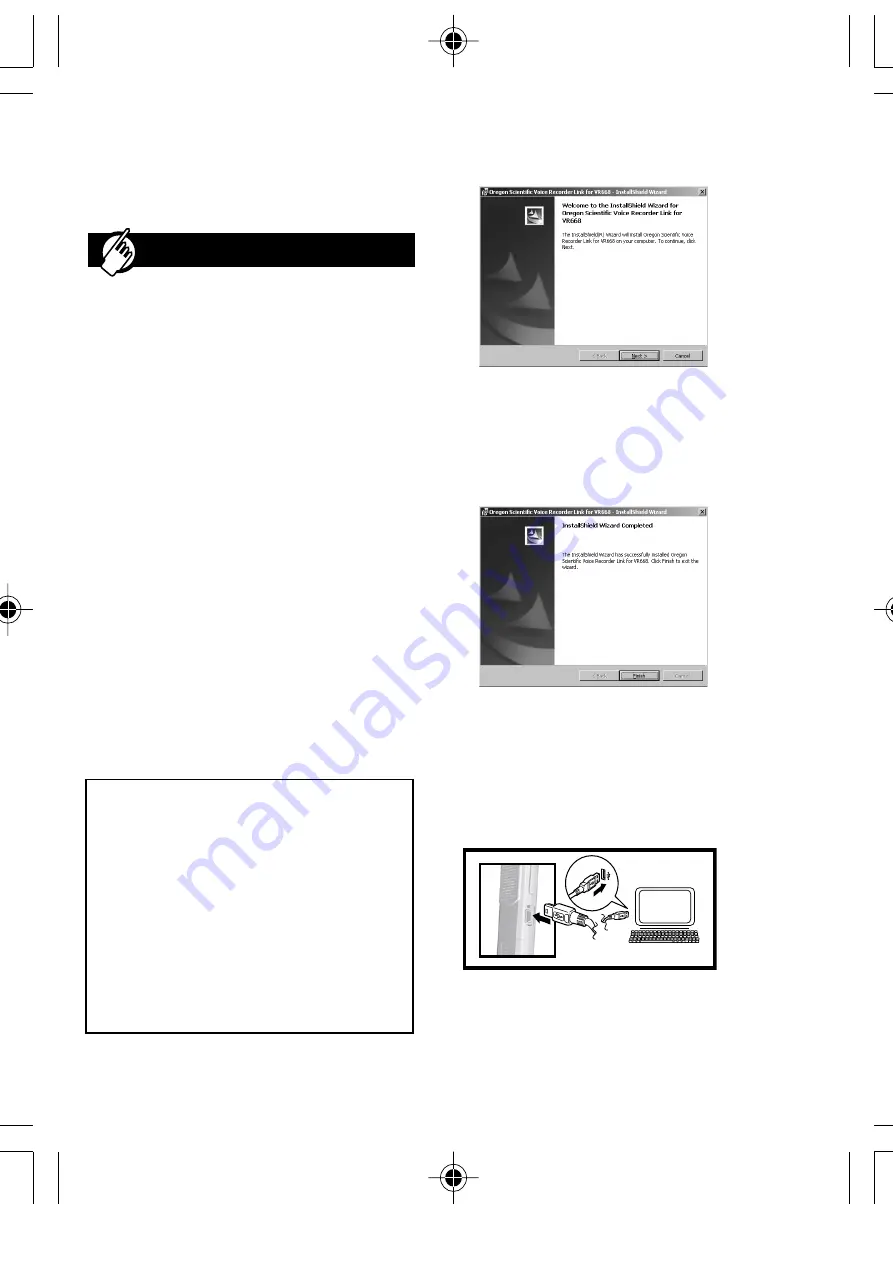
NOTE:
The Voice Recorder Link software
is not compatible with Macintosh operating
systems.
NOTE:
Windows XP users may encounter
some warnings when installing the software.
These are not errors. Please continue the
installation process by clicking "Continue
Anyway", the software and driver installation
will proceed normally.
STEP 1: Install the Software (First Time
Users)
1.
Shut down any programs that are
running.
2.
Place the software disk into your
computer’s CD-ROM drive. The
installer should begin automatically.
If the installer doesn’t begin auto-
matically, initialize it manually by:
A. Double-click the
My Computer
icon on desktop.
B. Double-click
CD-ROM
icon.
14
3.
Click
Next
4.
Follow the onscreen installation
guide.
5.
When installation is complete click
Finish
, then close all programs
and restart your computer.
STEP 2: Attach Voice Recorder to PC
Once the software is successfully
installed, attach the supplied USB cable
to the computer’s USB port and the
recorder’s digital terminal.
Note to Windows XP users, if the
"Found New Hardware Wizard"
appears:
1.
Select "install the software auto-
matically (Recommended)", then
click
Next
.
2.
When the "This software hasn't
passed windows logo testing"
message appears, click
Continue
Anyway
.
VOICE RECORDER LINK SOFTWARE
VR668 SX1 M-EN(6Apr)
4/6/04, 11:57 AM
14
All manuals and user guides at all-guides.com




















