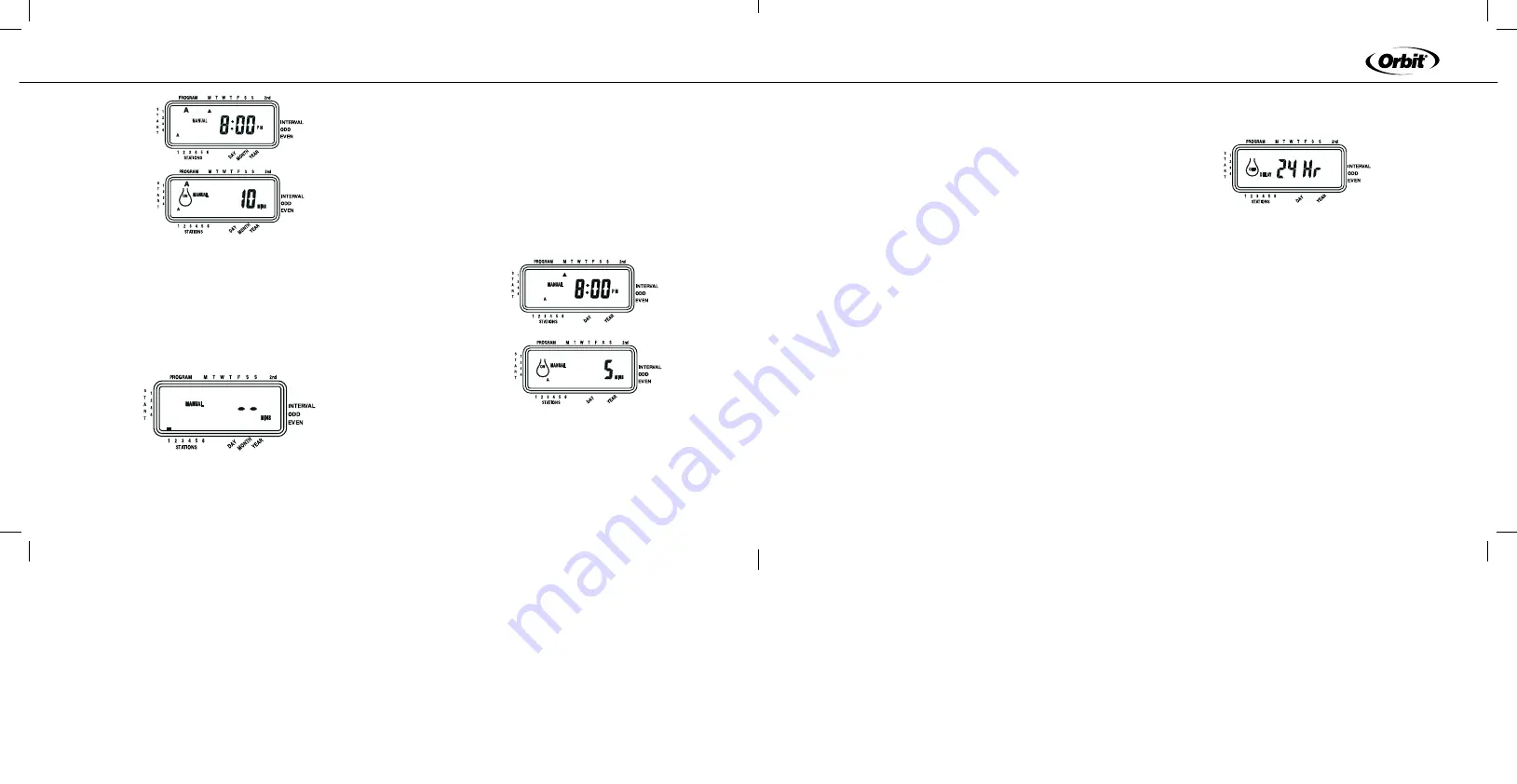
Interrupting or Halting timer Output
The Timer has several built-in features that allow the user to
momentarily interrupt or halt the electrical output to the station
valves.
• To momentarily interrupt the electrical output to the stations,
press the off/auto resume button on the hand held wireless
transmitter. This is useful for making a quick repair or pattern
adjustment in the sprinkler system. To restart the electrical
output, simply press the off/auto resume button once again.
NOTE: The program will return where it would have, had the
interruption not occurred. For instance, the Timer does not try
to recapture any automatic watering which is lost due to the
interruption.
• To halt or discontinue semi-automatic or manual watering,
press the clear key once. The Timer will revert to your original
automatic watering plan.
Using the User Selectable rain delay Mode
To stop automatic watering for 24, 48, or 72 hours, use the rain
delay mode key.
• With the rotary dial set to auto, press the rain delay key once.
The Timer will force a 24-hour interruption of all scheduled
watering. After 24 hours, the Timer will automatically return to
its initial watering schedule.
• To increase the rain delay to 48 or 72 hours simply press the
rain delay key again until the desired delay time is displayed.
• To cancel the rain delay mode, press clear [See Figure 15].
• Note: While in rain delay mode, the timer will display the
remaining hours (counting down) to the end of the accepted
delay alternating with the current time and date. No other key
besides clear is accepted while the Timer is in the rain delay
mode. (Wireless operation is still possible)
figure 15: display Showing rain delay
Complete System Shut down
To shut the system down, turn the rotary dial to the off
position. The Timer remains programmed but will not water.
Section five
USInG rEMOtE
Setting up the Wireless features
The Wireless Remote features of the Timer allow you to operate
the Timer from up to 200 feet away using the hand held Wireless
Transmitter. You can turn on all stations or a specific station,
for a number of minutes. This feature is especially helpful in
troubleshooting, making adjustments and repairs, performing
additional watering, and for start-up and shut-down of the
sprinkler system.
• First, install a 9-volt alkaline battery into the hand held
Transmitter [see Figure 16]. To test the battery, press the off/
auto resume button on the Transmitter. The red light on the
9
figure 12: Manual Watering in Either the A or b Program Only
Using Manual Operation
The manual operation mode allows you to set
durations in any of the six stations from 1 to 99 minutes.
• Turn the rotary dial to auto.
• Press the manual key. Then press next three times. The display
will show a blinking cursor on station 1 along with - - MINS [See
Figure 13].
figure 13
• To set the number of minutes for watering duration, press
and hold the + key to advance to desired number of watering
minutes. Use the - key to go in reverse. Press enter to begin
watering.
• To skip a station, press next until the cursor is blinking over
the station number you wish to program. Example: To set
station 3 for five minutes, press the manual key; then press
the next key five times to select the manual operation mode
and advance to watering for station 3; using the + or - key, set
the manual watering duration to five minutes; then press enter
[See Figure 14].
figure 14: Manual Watering Station 3 for five Minutes
Note: After the manual key has been pushed, if a selection is not
made within 60 seconds the display returns to the time of day.
8
EnGLISH






















