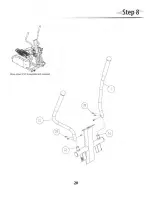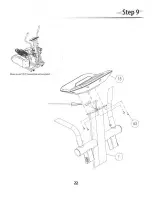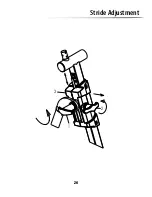Console Operation
33
estimated as 220 minus your age. It is most effective to train at your target heart rate between 60%
and 85% of your maximum heart rate. In order to get the most accurate reading, it is recommended
to enter your age before your workout.
Heart rate control programs are designed to keep you training at your chosen heart rate level.
Console will adjust the resistance level automatically to ensure the target heart rate is achieved and
maintained during the entire program.
Note: A heart rate monitoring device must be used for the program to work. For better results, a
chest strap is recommended for this operation. It is also important to consult your physician before
performing any Heart Rate based training program.
a.
Target HR program : The default target heart rate is 70%. To adjust the target HR% setting,
press HR% Up / Down keys anytime during program execution. The adjustment range is 55% -
90%.
b.
Fatburn 65%; Cardio 80% and HR Hill (65% - 75% - 85%) programs : These programs are
designed with preset heart rate % for specific heart rate training purpose, therefore their heart rate %
is not adjustable.
c.
HR Interval program : This program is designed to train your heart thru
a series of work and
rest intervals. It is a great heart conditioning program. The console will adjust the resistance up to
bring your heart rate to work interval and reduce the resistance back to L1 for rest interval. The
default work interval is 80% and rest interval is 65% and can be adjusted to low at 60% and high at
90% by pressing HR% Up
Down keys during program.
Note: During program execution, if there is no heart rate detected, the console will display “NO
VALID PULSE”. Adjust the chest strap to ensure proper heart rate reading. If the actual heart rate
exceeds target heart rate and resistance is at level 1; the console will display “SLOW DOWN”,
please slow down and relax to reduce your heart rate at this time.
If you recall an empty User program, the message display will let you know with a message of “NO
SAVED PROGRAM”, you can select any other program at this time. If you wish to save a workout
program, simply press & hold a User # key until your hear a beep. The console will confirm it with a
message of “PROGRAM IS SAVED”. If there is a saved program before, it will be overwritten.
E.
User Programs :
press User # key to enter one of 4 user programs.
These programs are designed for your workout convenience & save your time. Once you saved your
workout routine in a User program, you can simply recall this program and start your workout in no
time. Of course, if you wish to change your program time or target HR, there is an option after your
press ENTER key to confirm your program selection. The age and weight will be skipped during
program setting.
/
Содержание Raptor CDX
Страница 1: ...Raptor CDX Raptor CDX Elliptical User Manual ...
Страница 5: ......
Страница 6: ......
Страница 8: ......
Страница 10: ......
Страница 12: ......
Страница 14: ......
Страница 16: ......
Страница 18: ......
Страница 20: ......
Страница 22: ......
Страница 24: ......
Страница 26: ...Stride Adjustment 26 3 1 2 ...
Страница 27: ......
Страница 36: ......
Страница 42: ......
Страница 45: ......
Страница 48: ...Schematic MODEL RAPTOR CDX ...
Страница 49: ......