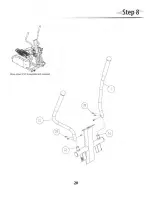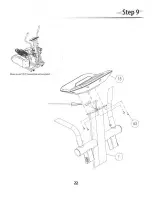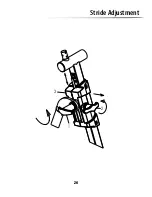Console Operation
32
4.
PROGRAMS
Start key to jump start the manual program right away or press a program category key to select a
During idle mode, the message display will show “SELECT A PROGRAM”; at this time, press Quick
program.
When you press a program key the 1 st
time, the message display will show its 1 program’s name
st
and the dot matrix will display its profile. Press same program key again & again to toggle thru
programs under the same category. Or press other program category key to go into different
program category. When your desired program appears, press ENTER to confirm the
program
selection and start program setting.
Follow the instruction messages on the message display to set up the program.
There are 3 settings
need to be entered to ensure workout calculation accuracy: age, weight and time. For your
convenience, the age and weight will be updated and stored as new default value each time you
adjust them.
Press START key to start your program once you finish the program set up.
Press Level
Up / Down keys to adjust resistance level
anytime during Classic &
Interval program execution.
Press HR% Up / Down keys to adjust HR% anytime during Target HR and HR interval program
execution.
When program time is up and the program ends, the message display will scroll thru the workout
totals for your review. At this time, if you’d like to start the same program again, simply press START
key and your program will restart.
A. Quick Start program :
When you press the “Quick Start” key once, the message display will display “QUICK START” and
the console will begin
Quick Start program.
The time will start counting down from 30:00 (min: sec)
and resistance level will start with L1. Simply start pedaling and press Level Up
Down keys to
adjust resistance level.
B. Classic Programs : press “Classic Programs” key to toggle thru 3 classic programs.
press “Interval Programs” key to toggle thru 3 interval programs.
Note: Random program: The computer
will generate a different profile every
time Random program is selected.
C. Interval Programs :
D. HR Programs : press “HR Programs” key to toggle thru 5 HR programs.
Your target heart rate, the intensity needed to improve cardiovascular fitness, depends primarily on
your age and not your state of fitness. It is calculated as a percentage of your maximum heart rate,
/
Содержание Raptor CDX
Страница 1: ...Raptor CDX Raptor CDX Elliptical User Manual ...
Страница 5: ......
Страница 6: ......
Страница 8: ......
Страница 10: ......
Страница 12: ......
Страница 14: ......
Страница 16: ......
Страница 18: ......
Страница 20: ......
Страница 22: ......
Страница 24: ......
Страница 26: ...Stride Adjustment 26 3 1 2 ...
Страница 27: ......
Страница 36: ......
Страница 42: ......
Страница 45: ......
Страница 48: ...Schematic MODEL RAPTOR CDX ...
Страница 49: ......