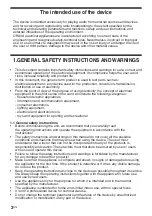10
EN
Warning!
• Avoid overheating and overloading when using the unit.
• If you notice any unusual occurrences (sounds, odors,
smoke,...), immediately switch off the device and unplug
it from the mains. Have the appliance checked by a spe-
cialist workshop.
• If the device is also equipped with the headphones to
reproduce the audio signal:
Do not use earphones set to extreme sound pressure
levels.
Risk of serious damage or hearing loss!
• If any safety component / part (mechanical, electrical /
electronic) is part of the device, never disable this part /
component! If the safety part / component is damaged
or not working, do not use the appliance!
• Never underestimate the potential hazards and take
extreme caution !!!
Power Supplies / Batteries
• In addition to the basic power supply – 230V from the mains, the device is also equip-
ped with power supply from the batteries.
• Safety instructions for the power supply - for batteries.
- Always store batteries out of reach of children. In case of battery swallowing, immedia-
tely seek medical advice.
- Wipe the battery with a dry cloth before inserting it into the machine. This will ensure
better electrical contact.
- Only use the manufacturer‘s specified battery type. Do not use new batteries together
with old ones. This may result in damage to the device.
- Insert the batteries to match the „+“ and „-“ symbols on the batteries and on the inside
of the battery compartment cover.
- Do not handle the batteries with metal tools (eg tweezers, etc.). Conductive contact
between the two poles of the battery may cause a short circuit.
- If you are not using the device for a long time, it is recommended to remove the battery
from the device.
This protects your device from damage from leaking batteries.
- Carefully store the used batteries so that children can not swallow them.
- Dispose of batteries in accordance with applicable regulations and provisions for dis-
posal of electronic devices.
Caution!
- In case of improper handling, the batteries may explode.
- Do not charge, disassemble, or place in fire the batteries.
- If affected, seek medical advice.
Never underestimate the potential hazards and take extra caution !!!