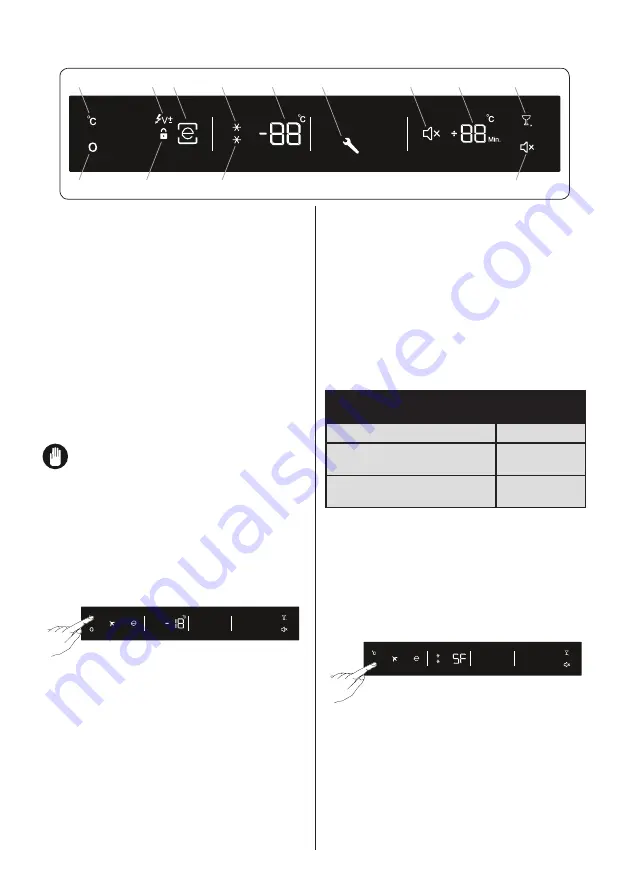
EN - 57
3.2 Display and Control Panel
1
8
7
6a
5
10
2
9
6b
4
11
12
3
Using the Control Panel
1. Freezer set button (FS)
2. Mode button (M)
3. Drink cool button
4. Mute button
5. Freezer set value display
6a / 6b. Super freeze symbol
7. Economy mode symbol
8. Low voltage symbol
9. Child lock symbol
10. Alarm (SR) symbol
11. Sound off symbol
12. Drink cool value display*
*Active symbol may change according
to language (Min-Dk.)
3.3 Operating Your Freezer
Lighting (If available)
When the product is plugged in for the
first time, the interior lights may turn on 1
minute late due to opening tests.
3.3.1 Freezer Temperature Adjustment
•
The initial temperature value for the
freezer compartment is -18°C.
•
Press the TEMPERATURE SET button to
adjust the temperature value.
•
The value for the freezer compartment
will change to a lower temperature each
time this button is pressed while the
indicator is flashing.
•
( -16 °C, -17 °C, -18 °C, -19 °C, -20 °C,
-21 °C, -22 °C, -23 °C, -24 °C)
•
After reaching the desired temperature,
wait for 5 seconds without pressing any
buttons. Your freezer will now operate at
that temperature.
•
If you continue to press the button after
the value for the freezer compartment
reaches -24 °C (maximum cold position),
the temperature values will start again
from -16 °C.
Recommended Temperature Values for
Freezer
When to adjust
Inner
Temperature
For minimum freezing capacity
-16
o
C, -17
o
C
In normal usage
-18
o
C, -19
o
C,
-20
o
C or -21
o
C
For maximum freezing capacity
-22
o
C, -23
o
C or
-24
o
C
3.3.2 Super Freeze Mode
Purpose:
•
To freeze large amounts of food
•
To freeze ready foods
•
To freeze food more quickly
•
To store seasonal foods for a long time.
How To Use?
•
Press the MODE button until the Super
Freeze mode is selected, 'SF' will show
on the display.
•
While the Super Freeze Mode indicator
is flashing, do not press any buttons for
5 seconds. A beep will sound to confirm
Super Freeze mode is active.
Содержание FRO-280 AW
Страница 69: ...52318046...



























