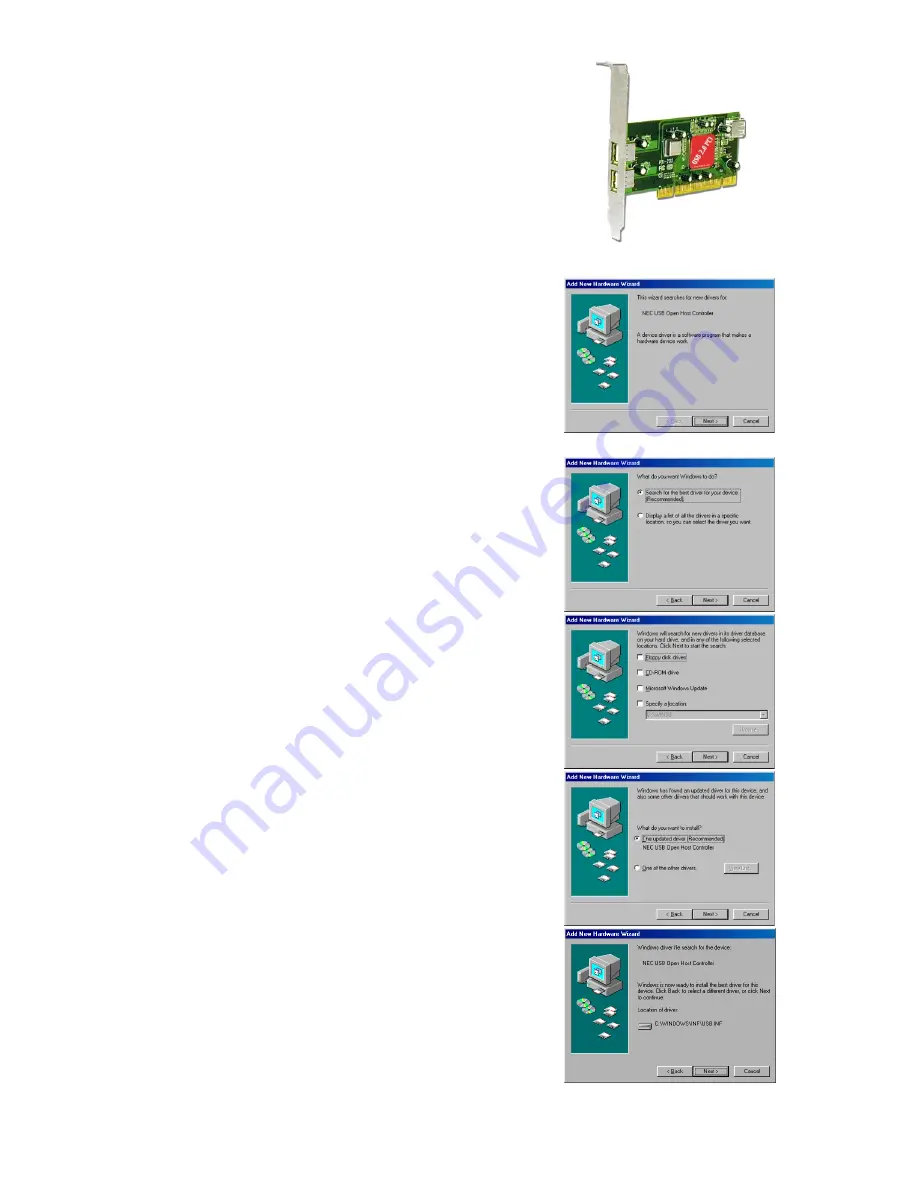
14
Step 4
•
With your computer off, open your computer
case.
•
Locate an open PCI slot. If there is a
faceplate covering the opening to the back
panel, remove it.
•
Locate the USB 2.0 PCI Host Controller
board and insert it into the free slot. Once
inserted, screw the board in securely.
•
Connect your internal devices as needed.
•
Close
computer.
•
Turn the computer power on.
Step 5
Once the OrangeUSB card is installed and the computer is
restarted,
•
Windows will detect “NEC USB Open Host
Controller”.
•
The “This wizard searches for new driver
for:” dialog appears.
•
Click Next to continue
Step 6
•
The “What do you want Windows to do?”
dialog appears.
•
Select “Search for the best driver for your
device”.
•
Click Next to continue.
Step 7
•
The “Window will search for new drivers”
dialog appears.
•
Deselect all check boxes.
•
Click Next to continue.
Step 8
•
The “Windows has found an update driver
for this device” dialog appears.
•
Select “The updated driver (Recommended)
NEC USB Open Host Controller”
•
Click Next to continue
Step 9
•
The “Windows driver file search for the
device” dialog appears.
•
Click Next to continue.





























