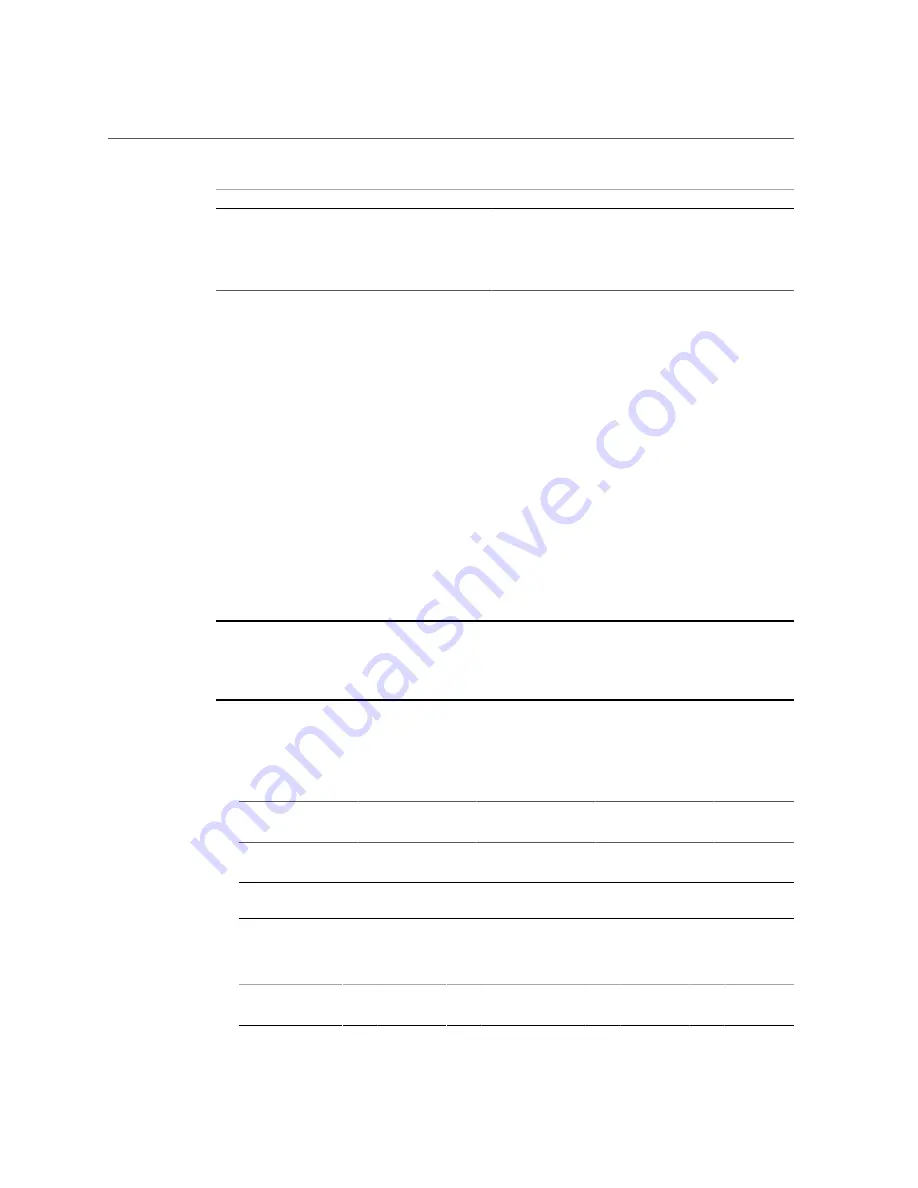
PCIe Card Installation Order
Servicing PCIe Cards
155
PM
CPU
Switch
I/O Slot
Root Complex Path
1
3
3
13
/pci@480/pci@1/pci@0/pci@a
1
3
3
14
/pci@480/pci@1/pci@0/pci@4
1
3
4
15
/pci@4c0/pci@1/pci@0/pci@8
1
3
4
16
/pci@4c0/pci@1/pci@0/pci@4
If you are reviewing root complex changes after adding a second processor module, return to
“Server Upgrade Process” on page 57
Related Information
■
“Server Upgrade Process” on page 57
■
“Understanding PCIe Root Complex Connections” on page 151
■
“PCIe Root Complex Connections (Single-Processor Configurations)” on page 152
■
“PCIe Card Installation Order” on page 155
PCIe Card Installation Order
Note -
Some PCIe cards are restricted to specific I/O slots to meet system cooling requirements.
Other I/O cards provide better performance when installed in particular slots. For more
information about PCIe slot restrictions for specific devices, see
SPARC T5-4 Server Product Notes
.
For optimal load balancing, install the PCIe cards in this order:
■
For single-processor configurations:
Install PCIe cards in this PCIe slot order (single-processor configurations)
3
7
11
4
8
12
5
9
13
1
6
10
14
2
Note -
In single-processor configurations, PCIe slots 15 and 16 are unavailable.
■
For dual-processor configurations:
Install PCIe cards in this PCIe slot order (dual-processor configurations)
5
9
7
11
3
13
4
14
6
10
8
12
1
15
2
16
Содержание SPARC T5-4
Страница 1: ...Part No E29663 11 July 2016 SPARC T5 4 Server Service Manual ...
Страница 2: ......
Страница 10: ...10 SPARC T5 4 Server Service Manual July 2016 ...
Страница 12: ...12 SPARC T5 4 Server Service Manual July 2016 ...
Страница 22: ...22 SPARC T5 4 Server Service Manual July 2016 ...
Страница 44: ...44 SPARC T5 4 Server Service Manual July 2016 ...
Страница 56: ...56 SPARC T5 4 Server Service Manual July 2016 ...
Страница 86: ...86 SPARC T5 4 Server Service Manual July 2016 ...
Страница 96: ...96 SPARC T5 4 Server Service Manual July 2016 ...
Страница 106: ...106 SPARC T5 4 Server Service Manual July 2016 ...
Страница 112: ...Install a Storage Backplane 112 SPARC T5 4 Server Service Manual July 2016 3 Lower the storage backplane into place ...
Страница 129: ...Verify the System Battery Servicing the System Battery 129 Install the System Battery on page 126 ...
Страница 130: ...130 SPARC T5 4 Server Service Manual July 2016 ...
Страница 144: ...144 SPARC T5 4 Server Service Manual July 2016 ...
Страница 162: ...Remove a PCIe Card 162 SPARC T5 4 Server Service Manual July 2016 2 Unlatch and open the PCIe card carrier top cover ...
Страница 172: ...172 SPARC T5 4 Server Service Manual July 2016 ...
Страница 182: ...182 SPARC T5 4 Server Service Manual July 2016 ...
Страница 190: ...190 SPARC T5 4 Server Service Manual July 2016 ...
Страница 198: ...198 SPARC T5 4 Server Service Manual July 2016 ...
Страница 204: ...204 SPARC T5 4 Server Service Manual July 2016 ...
















































