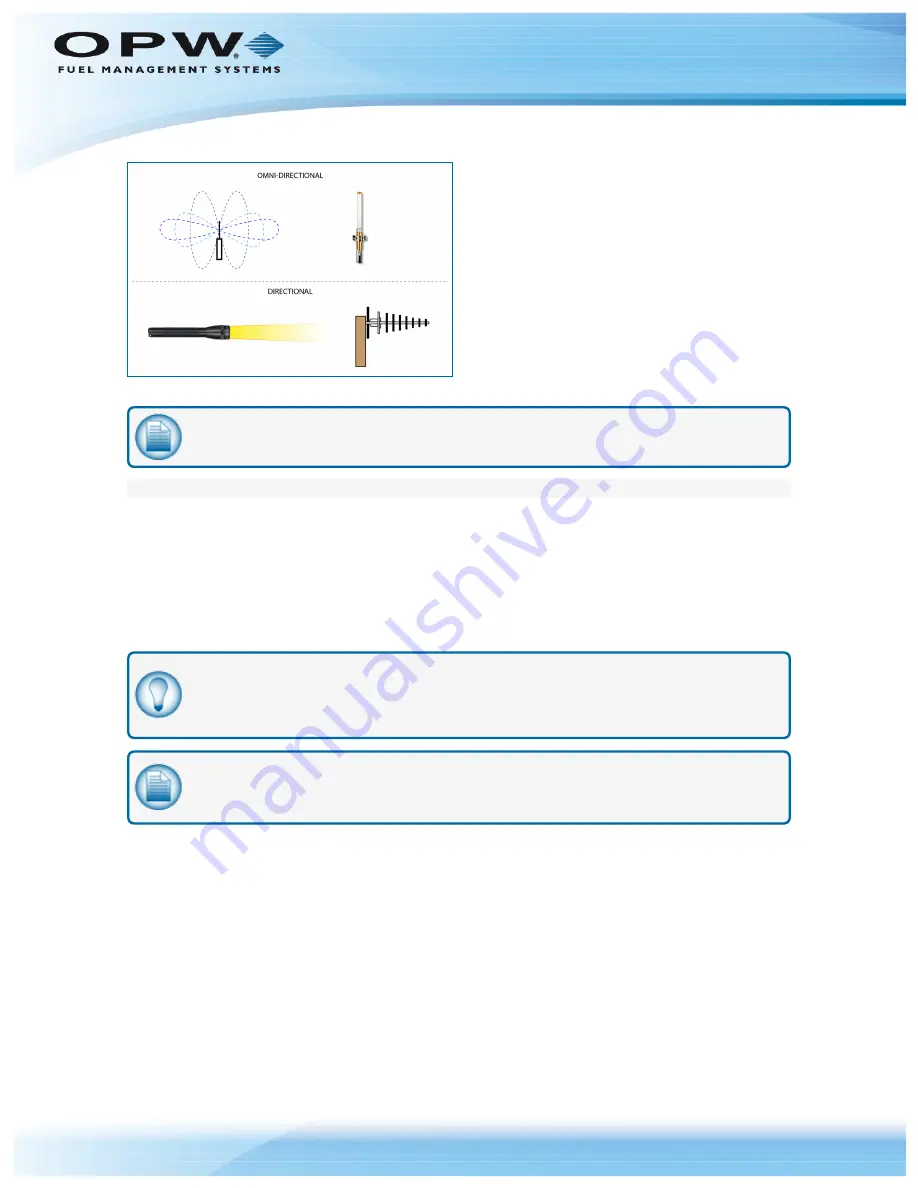
Figure 2-3 Omni-Directional and Directional Antenna Signal Patterns
NOTE:
Notice how, like the flashlight, the beam width is decreased as gain is increased.
Antenna Installation Considerations
When mounting an antenna, care should be taken to make sure it is as far away from metal objects as
possible. If nearby metal gets too close to an antenna, it has the potential to interfere with the way the
antenna radiates and may cause some undesirable results.
In some cases, a cable must be used to connect an antenna to a transmitter or receiver. All RF cables add
some loss to the system. For any given cable, the longer the cable the more signal will be lost over that cable.
Because of this the length of the cable should be kept as short as possible. Often a longer serial cable can be
used to minimize the length of the antenna cable.
TIP:
If you have two (2) wireless modems, you do not have to configure the modems and you
can proceed with the installation instructions. The modems are pre-configured for use with one
(1) or two (2) modems.
NOTE:
If you have three or more wireless modems, please refer to
"FSC to Multiple FIT
Operation (3 or More Wireless Modems)" on page 24 for setting up multiple modems.
Doc. No.: M00-20-7074 Rev.: 6
Page 11 of 43
Содержание M00-20-7074
Страница 22: ...7 Select the discovered modem s 8 Select Add selected devices Doc No M00 20 7074 Rev 6 Page 22 of 43...
Страница 23: ...9 Click the Radio Module on the left to verify configure Doc No M00 20 7074 Rev 6 Page 23 of 43...
Страница 32: ...c Wait for the modem s to be detected 7 Select the discovered modem s Doc No M00 20 7074 Rev 6 Page 32 of 43...
Страница 36: ...3 Select the discovered modem s 4 Select Add selected devices Doc No M00 20 7074 Rev 6 Page 36 of 43...
Страница 43: ......












































