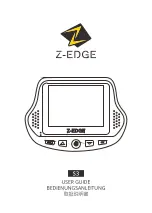Appendix D
– Interprocess Communication (IPC)
85
-
Appendix D
– Interprocess Communication (IPC)
The description of the initialization procedure as well as the necessary command list is provided
on the USB stick and in the PIX Connect software (
Help
→
SDK
).
2 SDK packages are available (included on USB stick):
1.
Connect SDK:
requires the PIX Connect software
2.
Direct SDK:
no PIX Connect software required, supports Linux and Windows
The communication to the process imager device is handled by the PIX Connect software (
Imager.exe
)
only. A dynamic link library (
ImagerIPC2.dll
) provides the interprocess communication (IPC) for other
attached processes. The DLL can be dynamically linked into the secondary application. Or it can be done
static by a lib file too. Both
Imager.exe
and
ImagerIPC2.dll
are designed for Windows 7/ 8/ 10 only.
The application must support call-back functions and polling mode.
The
ImagerIPC2.dll
will export a bunch of functions that are responsible for initiating the communication,
retrieving data and setting some control parameters.
The main difference to the former Version 1 (
ImagerIPC.dll
) is the support of more than one Optris PI via
multiple instances of Optris PIX Connect.
Содержание PI 640
Страница 1: ...Operator s Manual optris PI 400i 450i 450i G7 640 640 G7 05M 08M 1M Infrared camera ...
Страница 29: ...Mechanical Installation 29 Figure 5 PI 400i PI 450i PI 450i G7 dimensions mm ...
Страница 30: ... 30 Figure 6 PI 640 PI 640 G7 optics 29 33 53 60 dimensions mm ...
Страница 31: ...Mechanical Installation 31 Figure 7 PI 640 PI 640 G7 optics 13 15 dimensions mm ...
Страница 32: ... 32 Figure 8 PI 640 PI 640 G7 optics 80 90 dimensions mm ...
Страница 33: ...Mechanical Installation 33 Figure 9 PI 640 microscope optics 10 12 dimensions mm ...
Страница 34: ... 34 Figure 10 PI 05M PI 08M PI 1M dimensions mm ...
Страница 37: ...Mechanical Installation 37 Figure 16 Focusing screws for focus ring ...
Страница 40: ... 40 Figure 19 CoolingJacket Dimensions ...
Страница 42: ... 42 Standard Version Figure 22 CoolingJacket Advanced Part No ACPIxxxCJAS Standard Version Dimensions ...
Страница 44: ... 44 Figure 25 CoolingJacket Advanced Part No ACPIxxxCJAE Extended Version Dimensions ...
Страница 58: ... 58 Figure 36 Stand Alone operation with PI Netbox Figure 37 USB Server Gigabit ...
Страница 64: ... 64 6 2 Software window Figure 39 Software window 1 2 2 2 3 4 5 6 7 8 9 10 11 ...
Страница 73: ...Basics of Infrared Thermometry 73 Figure 43 Non contact thermometry ...
Страница 80: ... 80 Appendix A Table of emissivity for metals ...
Страница 81: ...Appendix A Table of emissivity for metals 81 ...
Страница 82: ... 82 Appendix B Table of emissivity for non metals ...
Страница 90: ... 90 Figure 52 Relay output at industrial PIF ...
Страница 91: ...Appendix G Declaration of Conformity 91 Appendix G Declaration of Conformity ...
Страница 92: ...optris PI MA E2020 05 A ...