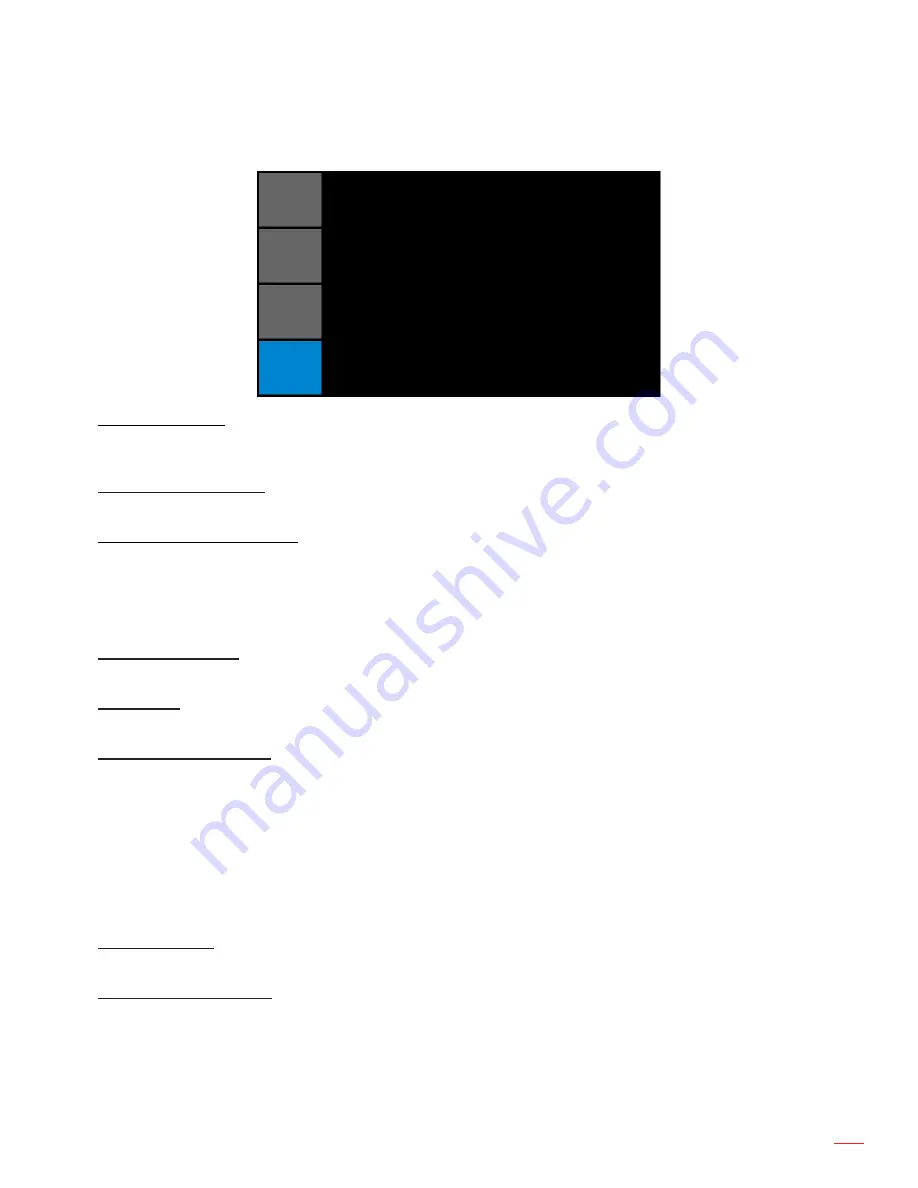
English 55
UsInG THE PRoJECToR
light source settings menu
Light Source Mode
Constant Power Settings
Constant Luminance Settings
Current Light Source
Auto Switch
Auto Switch Time (Hours)
Light Source Info
Reset Light Source Hours
PICTURE
oUTPUT
sETUP
oPTIon
light source settings
Constant Power
10
7
Both
On Failure Only
100
light source mode
Set the light source mode setting. When “Eco Mode” is selected, the projector will adjust to the lowest fan speed
and switch the light source power to the minimum setting.
Constant Power settings
Set the value of the light source power (in Watts).
Constant luminance settings
Set the value for the Constant Luminance to maintain constant brightness. The light sensor will monitor the light
level and will apply more power as the light source brightness decays naturally over time. When the light source
setting reaches maximum power, it will remain at this setting.
note:
The light sensor needs to be calibrated for Constant Luminance mode to work properly.
Current light source
Select which lamp(s) is in use.
auto switch
Control when the projector switches lamps.
auto switch Time (Hours)
Set the number of hours for Lamp Auto Switch.
For example:
1.
Lamp conditions: lamp 1 = 50 hours, lamp 2 = 60 hours.
2.
Set the current lamp to lamp 1 - the lamp with the lower lamp hour usage.
3.
Set the Lamp Auto Switch to After (N) hours and the Lamp Auto Switch Time to 100 hours.
4.
When lamp 1 reaches 150 hours, projector will auto switch to lamp 2.
5.
When
lamp 2 reaches 160 hours, projector will auto switch to lamp 1.
light source Info
Display current lamp(s) projection time.
Reset light source Hours
Resets the lamp hour counter after replacing the lamp(s).
Содержание WU1500
Страница 1: ...User manual DLP Projector...
Страница 77: ...www optoma com...
















































