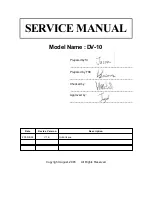DV-10
1-4
Indicator
-
“Lamp”
Red
-
“Temp”
Orange
-
“Power”
Blue (Power on) / Red (Stand by)
Auto Detect & Install
-
Automatically recognizes the computer's video signal and configures itself
accordingly.
-
Automatically saves adjustments for future use.
On-Screen Menu
-
Multi-language: 17 languages support be separate into two version - for Asia/US
and EMEA Chinese/Korean
-
6 main items ( Image-I, Image-II, Display, System, Language, Lamp Setting)
Projection lens
-
f = 28.3 ~ 38.2 mm, F/3.4, 1.1X.
Projection Image Size
-
21” to 282” Diagonal
Throw Distance
-
3.28 ft to 32.80 ft/ 1.0m to 10m
Offset
-
154% = H’ /H
-
120% with extension feet.
Содержание DV10 MovieTime
Страница 9: ...DV 10 1 5 Throw Ratio 1 25 1 5 Projection Distance Image Width ...
Страница 13: ...DV 10 1 9 1 3 Compatible Modes Analog Note means compressed ...
Страница 16: ...DV 10 2 3 Step4 Uncrew two screws and unplug three wires shown in yellow to take off DVD Module ...
Страница 39: ...DV 10 5 4 4 Click Next button 1 2 5 Choose All icon then click Next button ...
Страница 40: ...DV 10 5 5 6 Click Next button 7 The program is executing Initializing status ...
Страница 42: ...DV 10 5 7 4 Type any key to continue Then wait about a minute 5 Click OK The USB driver updated successfully ...
Страница 57: ...DV 10 7 1 Appendix A Exploded Overview I DV 10 Unit ...
Страница 59: ...DV 10 7 3 II Top Cover Module ...
Страница 61: ...DV 10 7 5 III Engine Module ...
Страница 64: ...DV 10 7 8 V Sub Engine Module ...
Страница 69: ...DV 10 7 13 VIIII DVD Cover Module ...
Страница 71: ...DV 10 7 15 X DVD Loader Module ...
Страница 73: ...DV 10 7 17 XI Lamp Module ...
Страница 75: ...DV 10 7 19 XII Engine Base ...