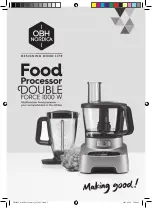TROUBLESHOOTING THE SNAP PAC BRAIN
SNAP PAC Brains User’s Guide
30
All three of these items should have a value of zero. If any of these items has a value other than zero,
you may have a network problem.
Analyze Communication Packets
—If it appears that you have network problems, you can use a
utility program such as WireShark (www.wireshark.org) to log and analyze network communication
packets.
Have Your Network Certified
—
If you suspect network problems, you may need to have your
network professionally certified. Opto 22 does not offer network validation or certification services,
but many network hardware manufacturers do. Contact the manufacturer of your Ethernet network
hardware to have them diagnose, fix, and certify your network.
If you continue to have problems communicating with the SNAP PAC brain after your network is
certified, contact Opto 22 Product Support. (See
.)
Additional Troubleshooting Tools
Making Sure the Brain is in Normal Mode
If you are having trouble communicating with the brain, it might be in
fail-safe bootloader
mode
. This
is a diagnostic mode that you don’t need to access unless you are troubleshooting a problem with
Opto 22 Product Support. The brain restarts in fail-safe bootloader mode when you hold down the
RESET button longer than the time needed to restore the default settings. If your brain restarts in
fail-safe bootloader mode, simply cycle power to the device. This action performs a simple restart
and allows you to communicate with the brain. For more information on using the RESET button, see
“Resetting the Brain” on page 24
.
Ethernet Errors
Содержание SNAP-PAC-EB1
Страница 26: ...SNAP PAC BRAIN COMPARISON CHART SNAP PAC Brains User s Guide 22...
Страница 40: ...SNAP PAC Brains User s Guide 36...